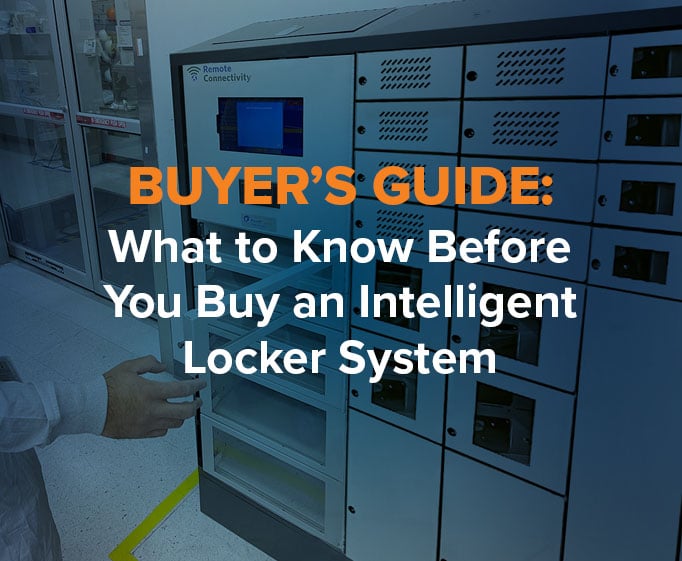By Jay Palter | September 21, 2022
Every product seems to have ‘smart’ slapped on the front of its name. Most of them aren’t smart, either. But believe it or not, some actual ‘smart’ technologies are out there. And they’re very effective at what they do.
Table of Contents
In this article, we’ll peel back the buzzwords and marketing hand-waving to explain what smart systems actually are, how they work, and what smart security systems can do for your business.
What is Smart Technology?
Today, the ‘smart’ in smart technology refers to home and business devices using integrated computer and sensor systems to monitor performance. They can also self-analyze and modify their performance. The ‘smartness’ of technology can be thought of as how automated its independent decision-making is.
‘Smart’ originated as an acronym for Self-Monitoring Analysis and Reporting Technology, coined by IBM for a computer failure monitoring tool they developed a few decades ago. IBM added the S.M.A.R.T. tool to hard drives—the computer part where all the data is stored—to monitor for impending failures. If the S.M.A.R.T. tool detected any warning signs of mechanical failure, it could notify the user or IT administrator to have the computer checked before it lost data.
S.M.A.R.T monitors were so successful that they spawned a wave of development in self-monitoring technology in other sectors, which led to the latest generation of smart systems we know today.
Smart technology is more human-centric
Smart business technology shifts the focus from the hardware to the people that use it. It manages more of the busy work and tedious, repeatable tasks that are left to human operators using traditional systems. For example, they take care of the record-keeping, communicating when there are problems, and taking devices in and out of circulation when they’re ready.
What About IoT?
Perhaps you’ve also heard of the Internet of Things (IoT) and wondered what that was and how it connects to smart systems. The Internet of Things is a network of all the smart systems and devices in the world that can communicate with each other. Using RFID and other wireless technology, smart devices can acquire and share information about their use with other connected systems, like where devices are located, where they’re going, and what other smart devices are traveling with them.
How Do Smart Systems Work?
Smart systems require a few different components:
Here are some important resources to consider:
-
Sensors
By definition, a smart system needs some kind of sensing or self-monitoring component to collect data about itself. That is often handled by a wireless communication standard in security systems, like radio frequency identification (RFID). This is a short-range wireless standard most often used for computer-to-computer communication. One great thing about RFID is that it lets each tagged device have a unique identity in the smart system so that you can track each asset from ‘the cradle to the grave.’ -
Computer Management
Information collected from the sensor network of a smart system feeds back to a computer that analyzes and makes decisions according to your instructions. The management system can relay this information to human operators or make independent decisions when you allow. -
Controllers
These parts of the smart system take action in response to the management computer’s decisions. For example, in a smart Internet of Things security system, this could be the compartments in an asset management system that locks if a user has let a certification expire. Or it could be the locking slot in a key cabinet that won’t release if a user has tried to sign out the same vehicle repeatedly every shift instead of rotating usage.
Core Components of Smart Security Systems
Now let us consider two real-world smart security systems: AssetTracer smart lockers and KeyTracer smart key management systems. Here are the core components of these products that make them tick.
The Lockers
AssetTracer and KeyTracer systems use secure storage lockers as a platform to generate business intelligence. For asset storage, different-sized compartments are available, from personal smartphones and stacks of sensitive documentation to firearms and oversized equipment kits. When it comes to key storage, different panels allow you to hold everything from individual keys to large keyrings.

Access Panel
This is the first component that makes a locker smart. Staff authenticate themselves at a locker system and specify which keys or equipment they want to sign out. The access panel only unlocks the specific assets they’re authorized to take while everything else remains securely in place.
Multiple authentication methods are available in AssetTracer and KeyTracer systems. The most basic option is PIN codes. For higher security environments, other options are available, including swipe cards, smartphone apps, or biometrics, like fingerprint or iris eye scans.

Content Surveillance
A locker system gets even smarter when you add content surveillance, where you monitor stored keys and assets right in the locker system. This is typically done using RFID tags attached to key rings or equipment. In addition, RFID signals can scan through plastic and cloth so that you can monitor all items in a kit.
Using content surveillance, you can verify that a user took the specific device they requested and verify it is actually placed in the storage system when they log a return. In other words, you get built-in automated accountability for how each important asset is used, even when equipment managers aren’t present.

Management Software
All the data you collect from these smart tools—the access panel and content surveillance sensors—comes together in your locker systems smart management dashboard. There you can customize and view user and transaction reports, identify usage patterns, and configure alerts so the smart locker system can help you by managing itself.
Tell it to send you an email when master keys aren’t returned at the end of a shift. Ask for an alert if a first aid kit is returned with medication vials missing. Automatically send tech support an alert when a user reports through the access panel that a laptop malfunctioned.

What Can Smart Security Systems Do for You?
Smart systems offer a few key benefits.
Self-Manage Sensitive Equipment
Many electronic devices now ship with wireless sensors, such as smartphones, laptops, other handheld electronics, and two-way radios. They’re smart right out of the box. But RFID sensors are small and durable enough to be attached or even embedded in other equipment, so they can also become part of the smart system.
For example, we worked with an airline that needed to conduct food prep with large knives inside a secured airport facility. To comply with Federal regulations, they needed to ensure those knives never left that facility, especially to be smuggled onto an airplane. We helped them embed RFID tags inside knife handles so one of our smart asset management systems could confirm that staff returned every knife after use. Thanks to the embedded sensors, a bad actor couldn’t just log a return with the system and not put a knife back. The system itself verified the knife was secure.
Automatically Collect Information in the Field
Fleet management has benefited from the advent of smart vehicle, key, and asset technology. For example, we helped one corporate telecom network its vehicles to a centralized fleet management system and key system. As a result, they could get live data on vehicle usage from the trucks in the field and drivers logging mileage, fault codes, and other maintenance notes when they returned keys.
The fleet management system automatically rotates key sign-outs for different trucks based on this maintenance and usage data. And their mechanics had all the fault codes centrally logged and right at hand when the system flagged a truck needing repair.
Self-Regulate User Access
Because a security system connects people, assets, and facilities, using a smart security system can help connect entire businesses. One way to do this is by using a smart key system to self-regulate staff access to keys.
For example, we helped one customer configure their smart key management system to self-regulate driver certifications for forklifts in their warehouse. We customized the system to record the expiration dates for every driver’s certification. They received email reminders when expiration dates were approaching, and if a driver let their certification lapse, the system automatically locked them out from accessing keys.
The forklifts themselves may not have been smart assets, but the key system could still provide smart management for them.
Automated Regulatory Compliance
Smart storage systems are efficient tools to maintain regulatory compliance over controlled assets, substances, and keys. In addition, you can customize system reports to help you pull the correct data from lockers during transactions.
Access terminals can also be outfitted with cameras to record staff photos during transactions for added accountability. Or terminals can present operations checklists when someone signs an asset in or out. You can use the checklist to collect valuable information about how staff use sensitive assets.
Real Time Networks works with casinos that need to maintain tight controls over gaming keys. The gaming industry regulates who has access to components of slot machines, other games, and who has access to their cash counting rooms. Smart key lockers keep complete, airtight records over every access request. Contactless RFID sensors never wear down or stop working like traditional metal contact.
Learn how AssetTracer smart lockers protect your most valuable assets
Subscribe to our blog

Jay Palter
Vice President of Marketing & Partnerships