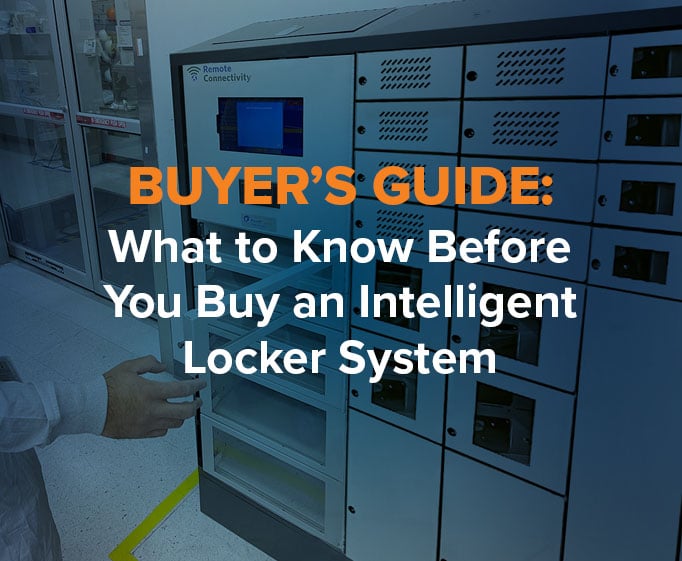By Jay Palter | November 2, 2021
Tracking all of your tools, equipment, handheld electronics, and other assets becomes incredibly time-consuming as your company grows. Eventually, most companies add ‘equipment manager’ onto someone’s duties, only for that to become a full-time job.
Companies in this position should consider smart lockers as an alternative to manual asset tracking. Smart lockers are powerful, flexible management systems. They not only secure individual pieces of equipment, but due to the valuable tracking data they collect, they help you better manage the entire workflows within which your employees use that equipment.
The best way to think about smart lockers is as an investment. You’re investing in your company’s productivity by automating time-consuming administrative work and putting your equipment manager back to work on more productive activities. You’re also streamlining all of your managed workflows.
What to know more? In this article, we’ll explain precisely how smart lockers work and go over ten of the most significant benefits that companies of any size, in any sector, can expect to see using them.
Adding Smart Tech to Security Lockers is a Game-Changer
Let’s start by understanding smart technology more broadly. Smart technology is any product with a built-in computer or sensor system that can monitor its own performance.
Smart tech isn’t any longer some kind of exclusive technology you’d only find in Silicon Valley. It is transforming every business sector, from healthcare to heavy industry, emergency services, and more.
Let’s take smart lockers as our example. A smart locker will monitor the assets stored in it, the people signing that equipment in and out, and how they’re using that equipment. That data can then be collected and analyzed to modify the smart locker system’s performance.
A smart locker system’s primary purposes are to improve asset management and security. Traditional storage lockers typically use only a key or PIN code for access control. Anyone with that key or code could take equipment anytime they wanted with no way to verify who they really are. A smart locker will authenticate individuals with advanced access controls like biometrics, keep electronic devices charged and monitor their health, and keep detailed usage statistics for everything under its management.
Computers and Sensors Make Lockers “Smart”
To provide these capabilities, a smart locker system requires a few key components.
Sensors
By definition, electronic lockers require some kind of sensing, data-gathering technology to be considered “smart.” These take a few different forms.
-
Asset Tags
In smart locker systems, one of the main tracking tools is often asset tags. These are wireless communication tags attached to or embedded in equipment. One of the most popular short-range wireless standards for asset tracking is radio frequency identification (RFID).
RFID is a reliable, cost-effective, and robust wireless standard that works well in high-traffic work environments. RFID systems can be either passive, proximity-based systems that detect nearby assets, or actively-powers, time-based tracking systems that detect at range. In other words, they’re easily adaptable to pretty much any business use case.
Sensors on the access control panel of your smart locker read tags when a user signs a piece of equipment in or out. You can also place a sensor network throughout your facility to collect even more location and usage data.
One added benefit of smaller, passive RFID tags is you can easily attach or embed them in any offline hardware to make it “location-aware.” That means you can turn pretty much any equipment—like a toolkit—into a piece of smart technology when it connects to your locker system.
-
Content Surveillance
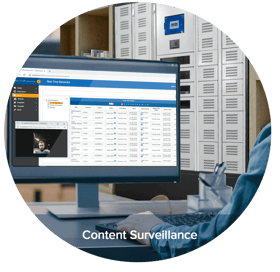
Advanced smart lockers can also offer content surveillance of assets inside lockers. That means you can verify that a user returns the correct asset when they sign equipment back in. In addition, RFID signals pass through hard plastic cases, so you can even tag individual kit components and scan everything all at once on return.
Other types of sensors are available as well. For example, you can include wired USB connections to electronic devices. These allow you to charge those devices and monitor their status.
Specialized content surveillance tools are also available. For example, many law enforcement agencies monitor OC canisters (pepper spray) by weight. You can equip locker compartments with scales that automatically perform a weight check on canisters at signout and return to determine whether they were discharged.
Management system
Data from all of those sensors feeds back into a central management system. Sometimes this is an onboard computer built right into the lockers. But more advanced systems have separate management software that administrators access through authorized computers and mobile devices. Administrators can use this management software to monitor performance in real-time, generate reports, and manage users and assets.
Controls
Smart lockers are only really “smart” if they’re able to modify their own performance. That’s where controls come in. The primary controls electronic lockers have are their access panel and the locking compartments themselves.
-
Access panel
You can modify your smart panel’s interface to present checklists to users at signout and return. You can use these checklists to monitor employee performance and adjust their work habits. For example, you can require them to log any damage before and after using a device for better accountability.
-
Locking compartments

You can control which devices unlock to support some very useful workflows. For example, if a user reports that a laptop is crashing in their return checklist, you can have the locker automatically lock that laptop down and prevent other users from signing it out. You can go even further and have the locker system send an email to your IT support team notifying them of the problem.
The 10 Greatest Business Benefits of Smart Locker Systems
1. Asset tracking from “the cradle to the grave”
Data-collecting smart lockers allow you to track your assets from the moment they enter your organization until the day you retire them. In other words, from the cradle to the grave. So you’ll always know how your staff uses them, where they’re used, and when there are any issues with them.
Advanced locker systems include refrigerated and environmentally-controlled compartments for any sensitive assets you need to store. These help ensure you get the maximum lifecycle possible from sensitive assets. You can also use environmentally-controlled storage for criminal evidence or hold other sensitive materials that might degrade in standard storage systems.
2. Increased productivity
Smart lockers automate all of the administrative work that comes with managing a large volume of equipment. They automatically track every transaction, manage maintenance schedules, and instantly report any irregularities for your personnel to take action. Automating all of this busy work allows your staff to focus on more productive revenue-generating activities.
3. Automating your regulatory compliance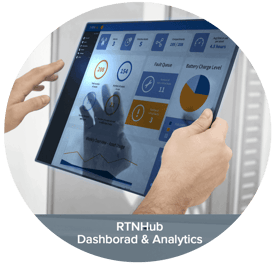
If you need to track regulated assets, smart lockers can automatically generate many of the reports you need. For example, as in the use of OC spray canisters described above. Or the transaction history of electronic devices holding regulated financial or patient data.
4. Reducing your equipment losses
Another significant benefit of automating asset tracking is that you remove human error almost entirely from the equation. No human inventory manager can forget to record a transaction or put down the wrong information. If someone does forget to return the equipment at the end of their shift or by another curfew you set, the smart locker can send an instant email or text alert to their supervisor. They can immediately begin the search for the lost item, significantly increasing the chances of its recovery.
5. Increased accountability for equipment use
Because all the transaction information is accurate and the system can immediately report losses, it is much harder for negligent or malicious behaviour to go unnoticed. For example, drug diversion is a significant problem in law enforcement. Employees will skim narcotics from medkit inventories, which is hard to track manually without a great deal of effort.
That is, it would be unless you tag medication vials with RFID transmitters. For example, if a vial is missing from a medkit, the system can immediately report the issue to managers when someone returns it at the end of their shift. The smart locker can instantly recognize when a vial is missing.
6. New insights into asset use
RFID tag and content surveillance tracking give you highly detailed insights into how your staff uses your equipment. You’ll be able to get up-to-the-second insights into who has which assets, where they’re using them, and how they’re using them. You’ll also be able to analyze performance trends over time. Reports gathered by intelligent locker management software can reveal trends you might not otherwise notice.
For example, is one model laptop reported to have the same hardware issue in the entire lot you purchased? Is one individual responsible for 80 percent of all tool losses in a particular shift?
7. Monitor your equipment health and maintenance status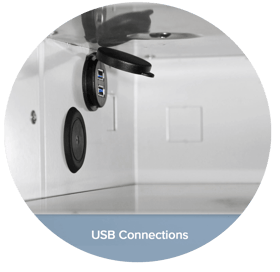
You can use wired USB connections to monitor the status of stored electronic devices while you charge them. Many modern operating systems can interface with smart lockers and report important service alerts.
If users report problems through the smart locker panel, you can use the system to notify technicians. In addition, the locker can securely hold the device until someone is available to retrieve it. So it won’t sit on someone’s desk waiting to be taken down to IT or accidentally put back into circulation.
8. Enhanced emergency preparedness
One concern many users have about smart lockers is how well they’re performing in emergencies. What if you urgently need to retrieve a toolkit, medkit, or other equipment in a crisis? An intelligent locker system will include emergency overrides, so you’re never left waiting to punch in an access request and complete signout checklists designed for day-to-day operations.
9. Efficient system integrations
Integrating your smart lockers with your other administrative, IT, and security systems can provide even more efficiencies. For example, if you’re already using an electronic access control system, there is a good chance you can use that for your smart locker’s access control. Or, if you’re using Active Directory for your IT user accounts, you could use that to manage the users of your smart locker, so you don’t have to maintain duplicate user accounts.
10. Support future growth
The efficiencies you gain from automating asset management and the new performance insights collected by your smart lockers can quickly snowball into a competitive advantage. Your workers will save hours a week on tedious administrative tasks, hours which you can use for more strategic efforts. In addition, new insights not previously available will lead to whole new workflows that can get your business even further ahead. Smart lockers are a
business investment that pay for themselves
If your company needs to store, manage, and track a large volume of equipment, then there
is a good chance a smart locker system will pay for itself in just a few short months.
Want to find out exactly how much your company can save?
Subscribe to our blog

Jay Palter
Vice President of Marketing & Partnerships