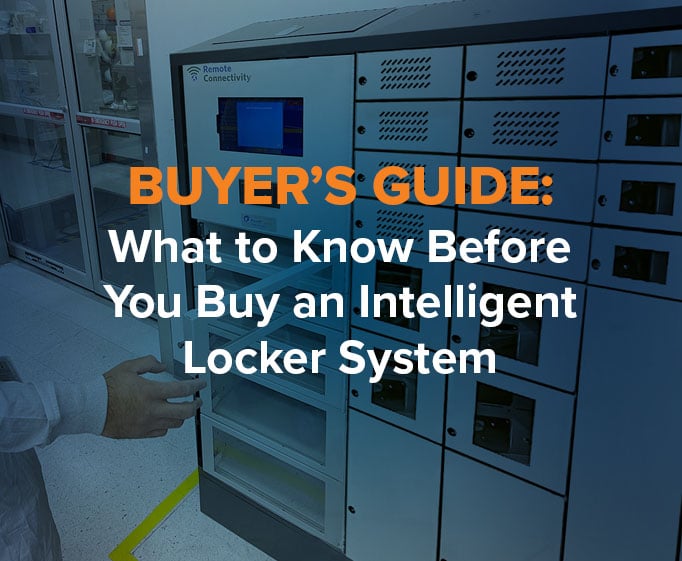By Jay Palter | February 1, 2023
Modern warehouses and distribution centers are hives of activity. Workers, inventory, and equipment buzz around in a non-stop dance to get orders on the road. Hopefully, on time.
To do that, warehouse and distribution center workers rely on a set of vital equipment, most important warehouse scanners. Modern networked workplaces—especially warehouses—can grind to a halt without data like that provided by scanners. Workers know this, too. That’s why we’ve heard from so many shipping and distribution supervisors who struggle to keep scanners available every shift. Many don’t have good equipment inventory controls. And because of that, we often hear that staff resort to hiding known-working scanners for themselves around their warehouse.
If you don’t want to manage that chaos, you need a simple, easy-to-use management system for your warehouse scanners and other equipment. Of course, there are many great systems out there, like Real Time Networks’ AssetTracer smart lockers, on the market. But technology is only one component of a good plan. If you’re not following some tried-and-true best practices for equipment management, you’re not going to keep that buzzing dance of distribution going.
Essential Best Practices for Tracking Warehouse Scanners
Our equipment management experts have worked with many distribution centers and other shipping and logistics teams to track their warehouse scanners better. Here are some of the best practices we recommend every one of them follow.
Treat your equipment like an investment in productivity
Scanner guns, armbands, voice-picking sets—all of these devices are expensive. But their importance goes far beyond their price tag. Think about how central they are to your shipping workflows. Those critical workflows break down if your scanning tools aren’t available for workers when and where they need them.
Then, instead of worrying about spending just several hundred dollars to buy a new warehouse barcode scanner, you might be out of a multi-million dollar contract due to missed delivery dates. You need to treat your scanning devices as an investment in your organization’s productivity. They should receive proper management like any good investment.

Maintain an accurate equipment inventory
You can’t manage equipment if you don’t even know you have it. Supervisors will often simply order new batches of RF scanners for warehouses when workers claim inventory is running low just because they don’t have accurate records. We’ve worked with many distribution centers that didn’t realize how many warehouse scanners they’d over-bought until they implemented a smart locker-based management program.
If an asset’s loss would have what you consider a ‘meaningful negative impact’ on operations, you need to inventory and track it. If you don’t have an inventory of all such assets, start building one from the ground up. Yes, this will take some time, but like most other best practices here, this is an investment in future productivity.

Use the right management technology
Spreadsheets or old-school pen-and-paper tracking methods only work on a small scale, much smaller than most modern warehouses and distribution centers can afford. Good management and tracking programs require some level of technology. The correct level will depend on your specific needs and use case.
That is why you must identify a modular, customizable equipment tracking solution that you can tailor to your needs. If a provider claims their system is one-size-fits-all, they’re telling you that it fits no one’s needs. It’s generic.
Look for management systems that have customizable hardware and software. The hardware, like the storage lockers and smart terminal interface, must fit in your limited space. And they need to hold the unique mix of equipment your center uses. The software must provide the alerting, reporting, and live data you need to stay on top of your operations.

Train your workers in new processes and equipment
Instituting a good equipment management program takes buy-in from all levels of your organization, from leadership down through management to front-line workers. Everyone has to pull in the same direction for the program to succeed. That kind of buy-in will rarely happen organically. First, you need to train employees.
However, your training should include more than just how to use new technology. It should also include the “why.” To develop genuine buy-in, employees need to understand why your organization is putting in the time and money to make this change.
How does it help the company? How does it make employees’ work lives better? And how does this new initiative fit into the company’s overall goals? Everyone wants to feel like they’re part of something meaningful, so your training needs to convey that meaning in addition to the nuts and bolts of using new technology and following the new tracking program.

Compare between brands and learn how to choose the right scanner for your warehouse needs.
Don’t just store equipment, track use too
Collecting data using smart technology shines a bright light on your warehouse’s workflows and can reveal insights you might never notice otherwise. For example, digital data collection can reliably log how long each employee had equipment signed out, any fault codes generated by your handhelds, and other workflow-related problems logged by workers. Since everything feeds into a central management dashboard, there’s no risk of any issue getting overlooked due to human error.
Logging detailed usage data also helps you identify trends you might not otherwise notice. For example, you can see whether a given pool of device types is over or underutilized on each shift. Is the first shift using every single voice-picking headset? Are some workers left without? Is the second shift underutilizing warehouse scanner guns? Trend data like this can help you modify team performance and your purchasing habits.

Monitor for device problems
Beyond knowing what devices you have, you need to know when they have problems. As the previous best practice mentioned, that could mean automatically logging fault codes from devices. You can use USB cables built into smart lockers to provide power and pull those codes from devices to your central management dashboard.
Logging problems can also involve collecting information from users. Only some things you care about will be captured in fault codes. Give users an interface on the smart terminal to self-report problems with devices when they sign them out or return them. For example, a device might throw a fault code for a failing battery, but it won’t for a cracked battery case that a user notices.
As part of your equipment management training program, encourage employees to report problems like cracked cases that you can address with simpler maintenance before major problems develop. You can configure some smart locker systems, like AssetTracer, to have a maintenance locker. These specially-designated lockers only unlock when a user self-reports a maintenance issue. They deposit the problem handheld, taking it out of circulation, and the system sends an automatic notification to your support team to retrieve it for troubleshooting.

Build maintenance schedules into your tracking program
No one wants equipment downtime, but if you wait for equipment to fail before dealing with problems, it will almost always result in longer and more costly downtime than planned maintenance. Industry research bares this out.
You’re better off building a preventative maintenance schedule into your equipment management program. Of course, you can do this manually with a calendar, but you can also use access controls in a smart locker system.
For example, the locker system can lock one or two inventory scanners out of rotation daily when tech support needs to push firmware updates. Or you can schedule quarterly battery replacements when each device reaches lifecycle milestones. When workers sign out a device of a given type, only the known-working ones not pending maintenance will unlock.

Manage entire workflows, not just devices
Securing and maintaining electronics is important, of course. Doing that goes a long way to improving productivity and protecting your bottom line. But real value can come from using a smart locker system to help manage the workflows within which devices are used.
As we discussed at the outset, the real costs of mismanagement usually come from wasted time and effort, not lost devices themselves. Scanners used in warehouses, voice picking systems, and other electronics aren’t cheap, but they're nothing compared to the cost of lost contracts.
Customize checklists you can present to workers at smart locker terminals when they sign equipment in or out. We’ve already discussed one specific use case for this: reporting device damage. But you can monitor other activities too. For example, you can ask employees to report when consumable kit components are empty. Or, if workers are signing out gauges or other diagnostic tools, you can prompt them to verify that they’re properly calibrated before starting their shift.
.jpeg?width=355&height=320&name=Blog-%2385_Inside_Banner_1200x1080_2%20(1).jpeg)
Use tracking data to inform future spending cycles
The tracking data you collect can reveal how workers use warehouse scanning equipment throughout your entire organization. Using trend data, you’ll be able to identify which items last the longest, which have the highest failure rates, and which require the most maintenance.
These different factors should all inform your future spending cycles. You’ll know which products you’ve over and underspent on in the past. You’ll know exactly how many surplus devices to keep on hand. As a result, you can buy more of the tools you use the most and fewer of the items you use the least.

Better Equipment Management Only Takes a Little Effort
There are no hidden secrets for managing barcode scanners used for warehouse inventorying. All it takes is a little knowledge of current best practices and the desire to see them applied in your organization. A little effort goes a long way.
Subscribe to our blog

Jay Palter
Vice President of Marketing & Partnerships