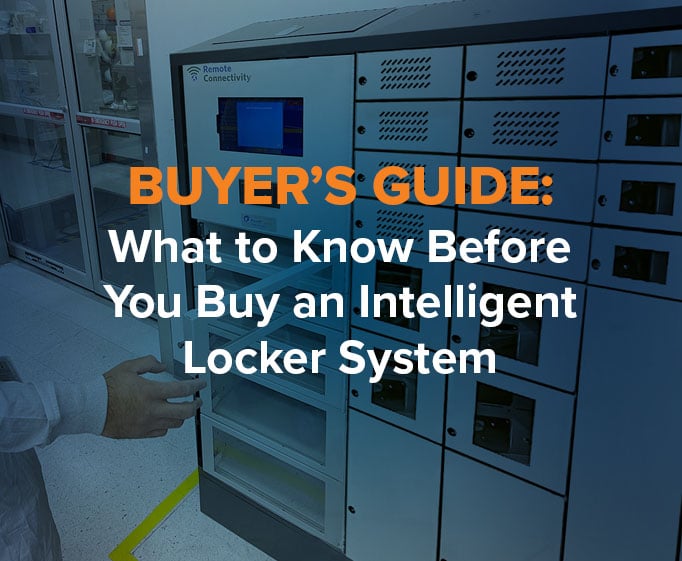By Jay Palter | June 15, 2023
The deciding factor in the success of any corporate security program is often its technology.
- What are smart enterprise physical security management tools?
- Enterprise physical security management tools support the Five D’s of physical security
- - Deter
- - Detect
- - Deny
- - Delay
- - Defend
- Reliable Enterprise Physical Security Management Tools Enhance All Aspects of Your Physical Security Operations
Don’t get us wrong, the core of any good security program is its people. They’re your greatest asset. But they can also be your greatest vulnerability. The purpose of security technology is to support your people, enhance their capabilities and reduce—or eliminate—those security vulnerabilities.
The right physical security technologies can help you improve all Five D’s of physical security: deter, detect, deny, delay, and defend. Those are your core principles, and any major technology expenditure you make needs to improve as many of them as possible.
Some of the best enterprise physical security management tools available today are smart management systems.
This article explores how smart enterprise physical security management tools work and how smart key and asset lockers improve all Five D’s of physical security. Ready? Let’s dive in.
What are smart enterprise physical security management tools?
The meaning of ‘smart technology’ has greatly evolved since it was coined in the 1990s. It originally meant a very specific sensor used to warn technicians of impending faults in data storage devices before they lost data. The sensor used an algorithm that could predict the percentage chance of an impending failure with a high degree of certainty. It did this based on monitoring performance metrics. If too many metrics came back concerning—say above 65 percent—the smart sensor would halt the storage device.
Over time, the term smart technology came to be used more broadly. It now refers to all devices with integrated networking and processing capabilities. Smart devices can monitor their own performance and their surrounding environment. They can take action—often independently—based on any criteria you set. The ‘smartness’ of this technology can be thought of as how automated its independent decision-making is.
Smart enterprise physical security management tools automate many access control, asset management, tracking, and reporting tasks. They can also help you monitor the workflows within which your staff uses stored assets. They are people-centric management tools that take away tedious, repetitive tasks normally left to your supervisors and managers.
Streamline asset management and enhance security with smart lockers.
Discover how our Smart Lockers can revolutionize your physical security management.
Enterprise physical security management tools support the Five D’s of physical security
Deter, detect, deny, delay, and defend. No matter what security challenges you need to address, the Five D’s of physical security is a defense-in-depth model that works in virtually any setting. But while the principles might be universal, many of the tools you need are use case-specific. Enterprise physical security management tools, like Real Time Networks’ AssetTracer and KeyTracer systems, support all five points of the mode.
Deter
The 5D model is sometimes called an “onion skin” security model, as attackers need to defeat the different layers one-by-one. The outermost layer is deterrence. Find ways to visually or physically deter would-be attackers from the assets you protect—for example, physical barriers, fencing, warning signs, or other strong, visible security measures.
How enterprise physical security management tools aid deterrence
AssetTracer and KeyTracer systems use secure storage lockers not only as their platform to generate valuable insights but as a primary visual deterrent from unauthorized access. Lockers are built using 18-gauge steel frames and sturdy locking compartments. They’re excellent loss prevention tools. For asset storage, different-sized compartments are available, such as ones sized for firearms, electronic devices, PPE, or equipment kits.
High-security access control systems for corporate security can also act as a visual deterrent. Unauthorized personnel will see that security staff must authenticate themselves at a locker system and specify which keys or equipment they want to sign out. The access panel only unlocks the specific assets those individuals are authorized to take while everything else remains securely in place.
Multiple authentication methods are available—the most basic being PIN codes, which are suitable for lower security environments and provide a basic level of deterrence. For higher security environments, swipe cards, smartphone authentication, and biometrics, like fingerprint or iris eye scans, offer enhanced levels of security and deterrence.

Detect
If deterrence doesn’t work, you need to be able to detect potential threats to your company and its assets. Detection methods could include security guard patrols, video surveillance, and other surveillance methods, including RFID tag tracking in smart asset lockers.
How enterprise physical security management tools aid threat detection
RFID tracking inside a locker system is often called content surveillance. RFID sensors can scan multiple items stored in the same compartment or even in the same hard case kit. Content surveillance helps you verify that a user took the specific device they requested and verify it is actually placed in the storage system when they log a return. In other words, automated detection is built into your equipment sign-out process.
Enterprise physical security management tools also help you automatically collect important security information about how employees use your assets in the field. For example, an asset management system can help security managers collect data from personnel about weapons, LTLs, or other security equipment used on duty. For example, you might detect a pattern of unauthorized access requests coming from the same individual. Or you might see a pattern of late returns of firearms by personnel all on the same shift.

Deny
Detecting potential threats is important, but often you need to do more than just be aware of their presence. You need to deny them access to your facility, assets, and ensure the safety of your personnel. You can do that using manned security gates, unattended access control points—such as the access terminals on a smart locker, and electronic locking doors.
How enterprise physical security management tools deny access
Enterprise physical security management tools connect people with assets and their facilities. Everything is tightly integrated. That means getting employees to equipment is faster and easier when you want it to be, and restricting access is also easier. Smart asset lockers make it easy to secure self-service access to the important, sensitive equipment your employees need to do their jobs.
For example, Real Time Networks helped one customer configure their smart key management system to self-regulate driver certifications for forklifts in their warehouse. RTN engineers customized their key management system to record the expiration dates on every driver’s safety certification. Those employees received email reminders when expiration dates were approaching. If a driver allowed their certification to lapse, the system automatically locked them from accessing keys.

Delay
If denying access doesn’t work and a threat has made its way into your facility, your next option is to delay threats until you can bring additional security resources to bear, evacuate personnel to safety, and otherwise protect critical assets. Resources for delaying threats can include roadblocks, interior barriers, and other controls.
How enterprise physical security management tools support delaying tactics
To assist with security delaying actions, personnel need rapid access to weapons and equipment, as well as first aid and medical supplies. Smart asset lockers provide rapid access during routine operations and during emergencies and delaying actions. They work even in power outages, thanks to manual emergency unlock features.

Defend
Your final layer of physical security is actively defending your facility and people. Usually, this will involve action from security teams and law enforcement.
Corporate security teams must be prepared to defend their organization and its personnel using means permitted in their jurisdiction, including firearms and less-than-lethal (LTL) weapons. Personal protective equipment (PPE) is also commonly included in this category of security incident response tools.
How enterprise physical security management tools help security teams defend their organizations
All of these items can be efficiently stored and managed by smart asset management systems. Part of that management also includes security auditing tools. You’ll need reporting for security audit and compliance requirements, as many jurisdictions place requirements on private businesses that wish to outfit their security personnel with weapons.
You can configure the access terminals on smart lockers with cameras to record staff photos during weapons and sensitive equipment transactions for added accountability. You can also configure those terminals to present checklists when someone signs equipment in or out. Those checklists can help you collect valuable information about weapon calibration and maintenance issues, whether the carrier discharged their weapon and other procedural information you want to collect.

Reliable Enterprise Physical Security Management Tools Enhance All Aspects of Your Physical Security Operations
Corporate security teams are turning to enterprise physical security management tools—like smart lockers—to manage their electronics, firearms, and other security equipment. Why? Because they enhance all Five D’s of physical security.
Unlock the secrets of building a world-class physical security program.
Read our guide: Physical Security 101: How to Start Building a World-Class Security Program, and get started.
Subscribe to our blog

Jay Palter
Vice President of Marketing & Partnerships