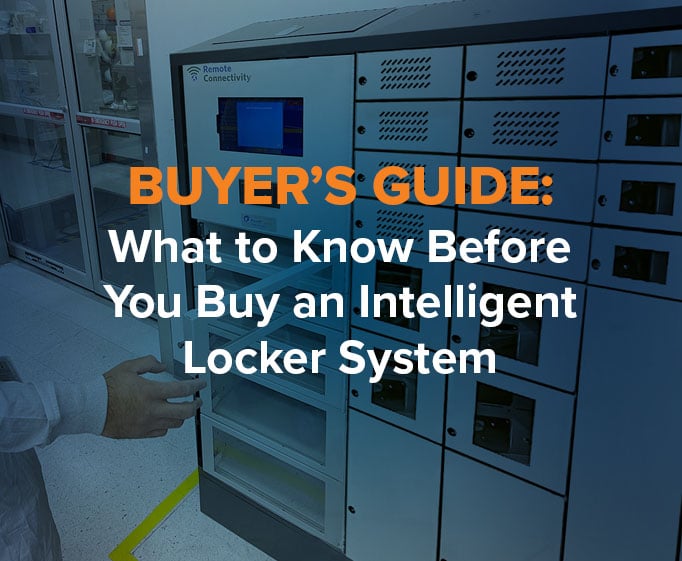We constantly hear from corporate health and safety officers looking for new, more reliable ways to manage employee safety during evacuations. Their message is pretty consistent: old paper-based record keeping no longer cuts it.
Table of Contents
What changed, and why is everyone looking for new solutions so suddenly? In short, hybrid workplaces happened. Managing workplace evacuations wasn’t easy to begin with. Now, hybrid work schedules have made it a nightmare for health and safety professionals to account for everyone’s whereabouts during an emergency. Is Robert still missing in the front office, or was he WFH today? Did we have the IT contractors on-site today, or were they remote?
New hybrid working arrangements mean we need new strategies for managing evacuations. This article breaks down the problem of managing hybrid workforce safety and offers some best practices for companies large and small to use.
New Workforces Require New Emergency Planning
The first few minutes of an evacuation can have significant, long-term repercussions for your business and personnel. It comes down to the decisions made, so it pays to have a plan in place to guide your employees’ decision-making.
Depending on your location and the size of your company, your federal, state, or local governments may all have mandates for emergency preparedness, including how you carry out evacuations. In the countries where Real Time Networks operates, safety standards are enforced by:
- The Occupational Health & Safety Administration (OSHA) in the United States, which also partners with individual states to produce approved state-level emergency plans
- The Canadian Center for Occupational Health and Safety (CCOHS) in Canada
- The Health & Safety Executive (HSE) in the United Kingdom
If you’re not prepared to meet those mandates with a hybrid workplace, you should prioritize updating your EAP and associated tools. We’ve heard of companies trying to use their access control logs to track employees on site. But they’ve quickly discovered that that approach is unreliable. For example, it doesn’t account for employees “piggybacking” on a coworker’s swipe to get into the building.
One anonymous customer learned this the hard way. Fortunately, no injuries or major damage resulted from the event. This customer had construction crews on site for a building renovation. They had also recently instituted a permanent hybrid work schedule. Unfortunately, a minor construction accident led to a building-wide loss of power forcing everyone to evacuate. It was only during the evacuation that managers realized they didn’t have an accurate list of who was in the building.
“It was eye-opening,” a company representative said in a conversation with a Real Time Networks workplace safety expert. Had they needed to evacuate during a full-blown emergency, they worried about their employee safety.
Keep employees, visitors, and contractors safe with RTN Workplace Safety Solutions
Best Practices for Managing Evacuations with Hybrid Workforces
We’ve had to rethink many aspects of business management with the shift towards hybrid working—team building, performance management, and project management are all affected. Emergency management is just another aspect to rethink, but one many companies are only getting to now.
Here are some best practices to follow when revising your emergency management program to account for hybrid working plans.
Start from the beginning: Revise your EAP
Your employees shouldn’t be floundering around during an emergency, trying to figure out what they’re supposed to do or how they’re supposed to evacuate. If you don’t already have an emergency action plan (EAP), now is the time to develop one. If you do have one but you haven’t thought about it since before the Covid pandemic, now is the time to revise it.
OSHA offers some excellent guidance on how to develop an EAP. The challenge is developing a comprehensive plan that is easy enough to follow in a wide range of different emergency situations by any personnel who happen to be on-site on a given day. Since many emergencies will happen without warning, you must do that comprehensive planning upfront.
Start by thinking through what potential events you need to plan for. This first step is a thought experiment in worst-case scenario brainstorming.
What would happen if you had a fire on your factory floor? What about a fire in your offices? Or a fire outside? Is your facility on or near a floodplain? What about your remote workers’ homes? Are your local communities at risk of flooding? These are just some of the questions you need to ask.
Next, you need to think through how your company needs to respond to each of those emergencies.
- Under what conditions should they evacuate your work site?
- What exit routes should they use in each situation?
- What conditions necessitate sheltering in place?
- How will you handle visitors, temporary employees, and contractors on-site who will all have varying levels of familiarity with your EAP?
- How will you handle people with special needs or limited mobility?
- What shutdown procedures do you need to follow to protect your equipment, worksite, and IT resources? Who will follow those procedures in different emergencies, and what special equipment might they need while they remain on-site?

You also need a method for accounting for workers and visitors after an evacuation, which means knowing who is on-site at any given moment, our main challenge with a hybrid workplace. More on this point later on.
Establish a reliable chain of command
Effective emergency response efforts require a clear chain of command. You don’t want herd mentality to kick in, where everyone is waiting for someone else to solve the problem. Identify your emergency coordinators, fire wardens, and those individuals with special duties ahead of time, and spell their roles out clearly in your EAP.
Your emergency coordinators are responsible for assessing the situation when an emergency exists, activating your EAP, and ensuring your procedures are carried out properly. In addition, they or someone else you designate in your EAP will be responsible for coordinating with emergency services and verifying who is safe and who is still at risk in your facility.
With a hybrid workforce, you may need to assign more than one person to each emergency coordinator and other emergency response roles. Your EAP needs to ensure at least one person for each role will be on-site at a given time.

Assign new evacuation routes
Have you adjusted your office layout in response to having more remote workers? Think about where your people are located today and whether existing evacuation routes, emergency evacuation procedures, and fire escape plans still make sense. Exit routes should be
- Clearly labeled
- Well lit
- Able to accommodate the number of people you have in each given area during peak work hours
- Free from obstacles
- and unlikely to expose evacuating personnel to additional risks
- The nearest evacuation route
- Well lit
- Emergency response equipment, especially for a fire emergency, like fire extinguishers and chemical spill kits
- First aid equipment, like medical kits and automated external defibrillators (AEDs)
- Assembly points

Identify assembly points
Assembly points—sometimes called muster points, especially in the UK—are the safe locations outside your work site or facility where you want personnel to gather after evacuating. Collecting personnel at these locations makes it easier to administer first aid, coordinate with first responders, and take roll to verify who is safe and who is still at risk in the building.
Your assembly points should be a safe distance from your facility in safe surroundings. You want personnel a safe distance from any falling debris, fire, or electrical arcs. They should be safe distances from outdoor hazards, like electrical lines or large tree limbs. You also want to leave first responders enough room to operate next to your worksite.
Lastly, make sure your assembly points are accessible to everyone. That means people with mobility challenges, as well as visitors, contractors, and other personnel who are less familiar with your worksite and its surroundings.

Account for employees after an evacuation
As your employees and guests evacuate, you need a method to keep track of them. This step is what many employers find more challenging with a hybrid workforce on flexible schedules. For example, when everyone worked on-site, you could simply check names off an access log or scratch off the small number of out-of-office employees you knew about from an employee roster.
As many employers are discovering, taking this roll call is much more challenging when you have a dynamic workforce. You need a way to rapidly and automatically identify the names and last known locations of anyone not accounted for at an assembly point. And an efficient way to transfer that information to first responders.
Any confusion or delay in identifying whether someone is still at risk or was WFH that day might leave personnel in danger. That goes for anyone who isn’t a direct employee too. You need efficient ways to verify visitors, contractors, and customers are safe as well.
Consider whether an emergency roll call system might be an effective way to automate these tasks. These systems provide emergency coordinators and regular health and safety personnel with a reliable, automatically-updated list of who is in your facility. Modern muster systems include a web interface you can check on a tablet or smartphone and use solar-powered RFID beacons at muster points, so the system is always available.
Automated Roll Call Systems Efficiently Track Hybrid Workforce Evacuations in Real Time
To use a muster system, you provision employees with radiofrequency identification (RFID) badges that identify the wearer when they approach an RFID beacon that you’ve placed. You’ll have these beacons at each assembly point and can include more throughout your facility, such as at exit points or near hazardous materials.
So instead of having one of your emergency coordinators focused solely on taking roll calls at assembly points, the muster system automatically records when personnel are confirmed safe. Coordinators can focus on first aid, working with emergency services, and other critical tasks while the system automatically monitors employee safety and tracks evacuation progress. And if someone isn’t in the office that day, they’re automatically flagged away, so you know they’re safe and accounted for.
Book a free consultation with a Workplace Safety Expert today
Subscribe to our blog

Jay Palter
Vice President of Marketing & Partnerships