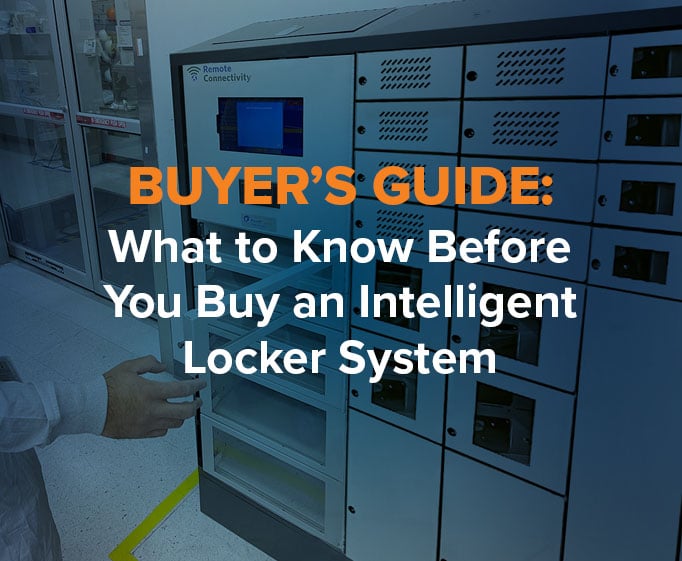By Jay Palter | September 21, 2023
Managing electronic assets at your business is difficult enough without having to worry about your staff’s devices. However, personal phones and laptops in the workplace have become a common problem with the advent of Bring Your Own Device (BYOD) expectations at many companies. Sometimes, the expectation is pushed by employees, but sometimes, it’s driven by the employers themselves.
There are many reasonable arguments in favor of BYOD policies, including straightforward cost-savings and increased flexibility in how, where, and when employees work. But then there are just as many security and BYOD management-related arguments against such policies. Cost of lost hardware, liability of lost data, or compromised devices allowing hackers access to your business network.
Corporate asset management policies have the challenging responsibility of balancing information technology (IT) and physical security demands. Managing the comings and goings of devices from your facility is an integral security process for any company working with sensitive data or resources.
If your business is thinking of defining—or redefining—a BYOD policy, you must ensure that it will add value to your operations safely and securely.
What is BYOD?
So what does BYOD mean? As a business practice, BYOD is your set of policies permitting employees to utilize their devices, including laptops, smartphones, and tablets, for their jobs. Formal and informal BYOD arrangements have existed for years, but the COVID pandemic forced many companies to adopt distributed BYOD in the workplace models. Such working arrangements require the widespread use of remote and frequently BYOD laptops and smartphones. That, in turn, requires better BYOD laptop management.
Today, many remote and BYOD working arrangements look to become permanent. Unfortunately, only a few businesses have the tools and resources to manage personal devices within their organizations properly.
What are the top BYOD challenges?
It is important to understand the factors behind the emergence of BYOD as a serious business trend. This can inform our decision-making at businesses concerned about security and mobile device management.
Tech industry trends
Over the last two decades, the computer and mobile tech industries have shifted towards consumer-focused products, producing less and less technology built to be easily managed in a business setting, where concerns like security and ease of repair are most important.
Apple is chief among these trendsetters with its iPhone and iPad lines, making iPad asset management essential, which popularized tablets and smartphones as viable consumer products over desktop computers.
But all major developers have followed suit. Apple phones, Windows tablets, Linux laptops. Most businesses would be hard-pressed to find efficient BYOD management services for the full range of devices that could walk through their front door.
Seeing how useful these mobile technologies are in their personal lives has led many people to push for their adoption in the workplace, often without consideration for a business’s security needs.
Human behavior
From a security perspective, the behavior of staff, contractors, and visitors with BYOD technology is more concerning than the technology itself. If your company’s asset tracking system is cumbersome to the point where your laptops and phones are difficult to access, staff will be inclined to use their own readily available electronic devices.
Management's expectations can also change, which might reinforce this behavior among staff. Managers may expect increased availability when staff can submit work and respond to emails off-hours from personal devices. This may create situations where company data is accessed so frequently from personal devices that some data may live entirely outside corporate control. This is a massive liability.
As mobile technology becomes ever more present in the consumer sphere and evermore useful in the enterprise sphere, it will be imperative to find effective workplace asset management solutions for every business type, especially those in high-security sectors.
What asset management planning can we do for BYOD?
As with any security planning, the best way to develop BYOD policies at your business is to start by determining your business’s overall operational and security goals.
- Is your priority maintaining an audit trail for regulatory compliance of certain company devices?
- Are you trying to restrict the flow of personal devices into your facility?
- Are some personal devices permitted and others not?
- Are you trying to restrict devices with embedded cameras from entering parts of your facility?
- Are you allowing access to certain company data on personal devices but not others?
The ultimate goal of any asset management plan is to get your business users access to the tools, apps, and data they need to do their job on the devices you make available to them.
Best practices for managing BYOD physical devices
Reliable policies, management technologies, and training are required to properly manage the challenges created by introducing BYOD devices into your organization. Any organization can follow five best practices to streamline their BYOD program.
Understand your organization’s goals and requirements for BYOD
Each organization has distinctive characteristics, including structure, culture, workforce diversity, IT policies, and regulatory adherence. That means each organization has different constraints they’re operating under, strategy, and overall business goals for their BYOD program.
If your stakeholders do not agree on the constraints and strategies you need to align your program, the first step before any other work gets underway is to develop a consensus understanding of your BYOD program’s goals
- Are you looking to improve regulatory compliance?
- Are you trying to reduce costs?
- Are you trying to increase employee morale?
- Boost the productivity of remote workers?
Before taking other actions, your leadership team must agree on these points.

Develop your BYOD policies
With your consensus understanding in place, you can begin structuring the roles, responsibilities, and guidelines within which your organization will manage BYOD devices. Meeting the needs and preferences of every workforce member in your BYOD policies is nearly impossible. The most effective policy program is the one that promotes collaboration, information access, and rigorous adherence to security standards for as many possible employees and use cases as possible.
Your policy needs to be widely accessible and applicable. Define your security requirements with clear, understandable language. Ensure your BYOD policy is adaptable to cater to the evolving needs of your workforce, new business use cases, and new technologies.

Track personal device usage
Unfortunately, employee-owned devices are prime targets for attackers. Vulnerable personal devices, equipped with extensive user access and privileges on your corporate IT systems that attackers want to exploit, can lead to costly data breaches and potentially irreparable harm to a business.
As organizations grapple with stringent data regulations like the GDPR, they must balance meeting workforce demands for BYOD and addressing regulatory compliance and security risks. Notably, the security risks and ramifications of BYOD adoption have risen to the forefront of business concerns.
Effectively managing corporate data while accommodating employees who wish to utilize their devices is essential. It ensures that these devices don't become vulnerable pathways for sensitive data leaks.

Train your employees
Your users are both the front line of defense and the weakest link in your BYOD security program. Informed and security-conscious employees will play a pivotal role in thwarting attacks that typically begin with downloading malicious apps, visiting rogue websites, or clicking on links in phishing schemes. Aware employees will help eliminate those threats before your IT and physical security teams even need to take action. You must train your workforce to ensure compliance with your organization's security and BYOD policy.

Use the right management technology
Any solution you deploy must be adaptable to your unique business needs. Its value will come in providing robust and flexible options to accommodate BYOD, your other existing assets, and future technologies.
Electronic asset lockers with RFID technology can meet a variety of these needs. Radio-frequency identification (RFID) is a short-range wireless technology. It allows your staff to swipe ID badges to check your business’s sensitive or restricted devices in or out of asset lockers while keeping a full electronic audit trail for regulatory compliance. Being fully automated reduces security staffing while still keeping devices secured.
This kind of control system obviously regulates the provisioning and use of sensitive hardware. Still, in doing so, it can also regulate the usage of any apps those devices might hold. In certain industries, licenses for specialized applications can cost tens of thousands of dollars. Electronic asset lockers can help companies avoid installing expensive applications on too many corporate laptops and phones, or even employee-owned ones, by providing an efficient, automated sign-in/sign-out system for sensitive and high-value devices.
Asset lockers can also permit visitors, students, contractors, and employees to bring personal devices to your facility but store them safely away from your restricted areas.
They have uses in both restricted and open environments. Deploy lockers near your access control checkpoints or public spaces like auditoriums and classrooms. They can even provide the convenience for staff and visitors of integrated device charging.
Learn Everything You Need to Know about Asset Tracking Systems
Explore the challenges and solutions of asset management in a BYOD workplace in our guide.
Subscribe to our blog

Jay Palter
Vice President of Marketing & Partnerships