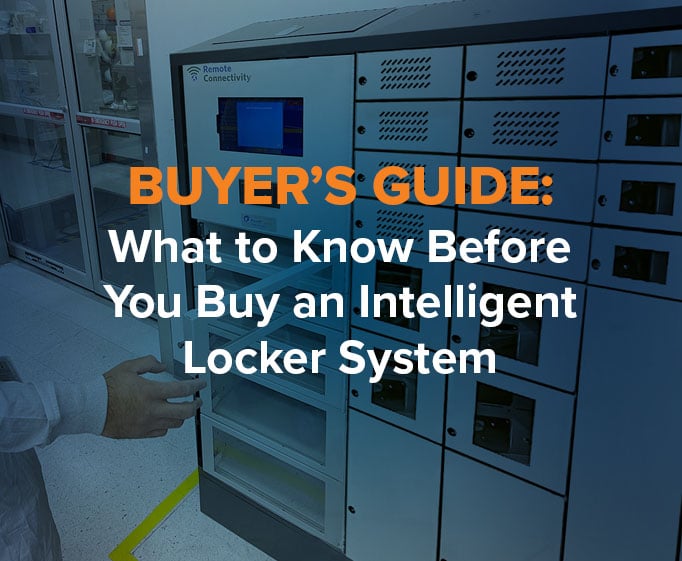By Jay Palter | March 9, 2022
It never fails. You’ve identified a problem in your department’s operations, you’ve formulated a solution, and found a piece of technology to automate the work for you. Everything aligns perfectly. And then employees refuse to use the new system.
That new piece of technology will save the company money and actually make employees’ jobs easier, but they still resist. It might be fear of change, it might be fear of getting replaced by technology, or it may be something else not even on your radar. But if employees refuse to use your new system, productivity suffers, and you’ll have wasted money.
When the City of Saint John, New Brunswick, wanted to install a smart fleet management system they undertook a consultation with fleet users and listened carefully to all their concerns and objections, and prepared responses for resistant users, allowing the City to speed adoption and save over $155,000 per year on fleet costs.
This article shares insights on what worked for the City of Saint John, as well as other ways you can overcome user objections to the new smart management technology you want to deploy.
City Installs a Smart Fleet Management System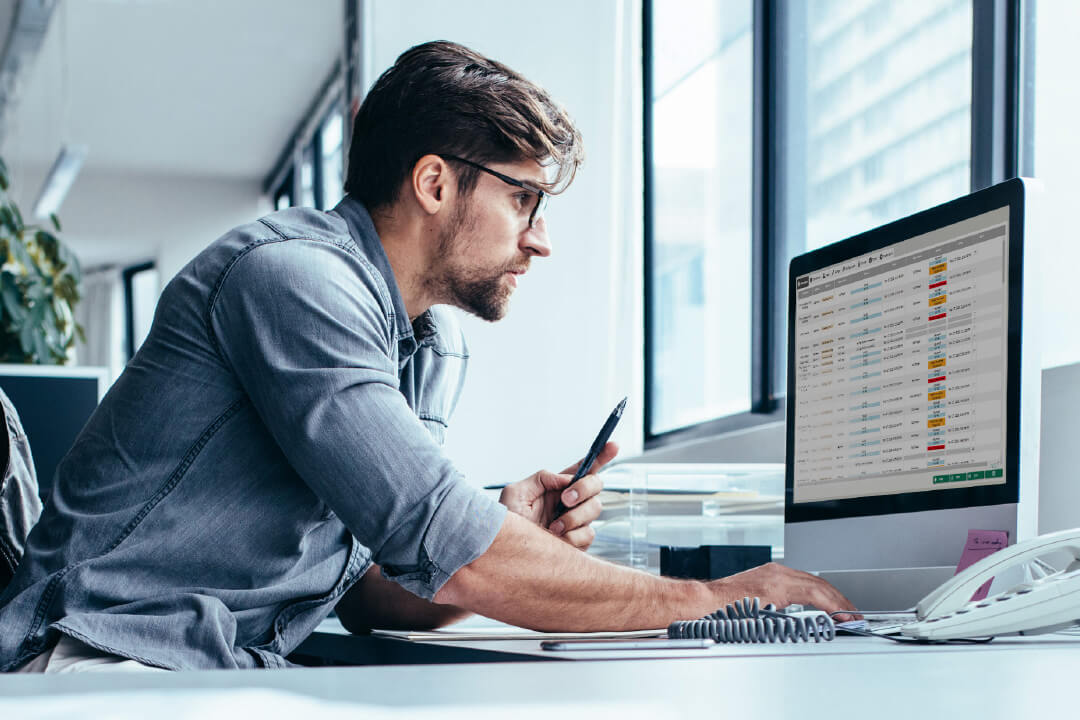
In 2016, the City of Saint John, New Brunswick, wanted to do something about its oversized vehicle fleet. None of the City’s vehicles were tracked or managed centrally, so they didn’t have enough data to make informed decisions. Some vehicles were wearing down more quickly due to unexpected heavy use, while others were only driven infrequently.
Saint John decided to shift to a pooled fleet model, which streamlined how departments throughout the City used passenger sedans. Switching to this fleet model transformed how they operated in a very short amount of time, resulting in a first year's savings of over $185,000 and a recurring annual savings of $155,000 each year after that. They were able to achieve these results thanks to careful analysis and a KeyTracer fleet management solution.
KeyTracer is an automated key distribution and tracking system. It uses digital access controls to regulate who signs out keys and when. In addition, it can include a fleet management module that allows customizable scheduling and reporting features.
Read the full case study about how the City of Saint John saved over six figures in one year.
How Saint John Prepared For and Overcame User Objections
The City’s Fleet Operations Manager knew that no matter how thought-out his procedures, he would still face objections from many city employees. Many of those employees had grown accustomed to having their own city car. They saw it as a job perk. Others were just resistant to change.
“Even though there are many great reasons for pooling vehicles, convincing users that sharing vehicles was actually going to be an improvement for them was an uphill battle,” the fleet manager said. “We quickly recognized users would not like their routines being interrupted, nor would they like losing control.”
In all instances, the key to handling user objections involved a combination of policy, communication, and education. To prepare for the major change they were imposing on vehicle use, the City’s Fleet Services Division identified nine likely user complaints and implemented measures to respond to each.
They correctly predicted the most common complaints would be:
1. “I need a vehicle every day.”
To overcome this objection, the Fleet Services Division designed their pooled fleet so that users always had a vehicle available when they needed one. The scheduling tools in the KeyTracer system allowed users to reserve vehicles as often as necessary and book cars as far in advance as needed. As long as users provided 24-hour notice of the booking, the Fleet Services Division guaranteed a vehicle would be available. And since they would now be reserving from a pool, drivers were gaining access to many different cars and trucks that were not available to them before.
2. “I don’t have time to reserve a vehicle.”
One incorrect concern the Fleet Services Division often heard was that users felt that reserving a vehicle would require multiple emails and days of advance notice. So, the Division made sure to select fleet management tools that offered online reservation capability around the clock. They also implemented an emergency grab-and-go feature for genuine emergency requests.
3. “I need a vehicle after hours.”
The Fleet Services Division knew many City personnel needed off-hours access to vehicles, including weekends and holidays. The automated KeyTracer system allowed City personnel to conduct secure, unattended transactions anytime. The system recorded every key transaction for better accountability.
4. “We don’t have enough vehicles as it is.”
Some users were concerned that shrinking the fleet of passenger vehicles to a smaller shared pool would cause conflicts. But by breaking down silos and pooling vehicles across departments, the Fleet Services Division was better able to move vehicles around as demand fluctuated.
5. “Having my own vehicle is a perk.”
Some of the most vocal critics of the pooled fleet model were City personnel who had grown accustomed to having a work vehicle of their own. The Fleet Operations Manager liked to counter the objection that having your own vehicle was a perk by asking, “Is it really?” They may have had their own car, but they also have their own maintenance and servicing demands. Under the pooled model, “all the responsibilities for managing, cleaning and other maintenance tasks are now covered by the fleet pool manager, not the vehicle’s assignee.”
6. “I take care of my vehicle. They don’t!”
Some drivers were concerned that their colleagues wouldn’t take proper care of a shared resource. The Fleet Services Division addressed this concern by making the Division itself responsible for cleaning and maintenance duties.
7. “What about fuelling?”
The Fleet Services Division used pre- and post-use inspection forms to remind drivers that vehicle gas tanks must be at least half full upon return. That ensured the next driver could safely make their appointment anywhere in the city without having to stop at a gas station on the way.
8. “What about my tools or equipment?”
“Users were concerned about always having to carry their tools and equipment back to their offices, so we gave them access to lockers close to the [KeyTracer] system,” the Fleer Operations Manager explained. The Division still required drivers to remove their tools from the vehicles after each reservation, but tools were secured close by.
9. “How will I know which vehicle I booked?”
The Fleet Services Division went to great lengths to ensure a foolproof transaction process. First, they numbered every car and truck. Then, they arranged those vehicles sequentially in matching numbered parking spaces. Physical key tags in the KeyTracer cabinets were also numbered. So long as a driver had a reservation, there was no way they would be confused about which vehicle they signed out.
The Impact of Using an RFID Fleet Management System
Using a pooled fleet model enabled by a KeyTracer system, the City of Saint John reduced its fleet size from 33 to 22 passenger sedans and saved over $155,000 annually. In addition, they made a further one-time revenue of over $30,000 through auctions of the eleven excess vehicles.
As an added benefit, using the pooled fleet model, the City expanded the number of eligible users from approximately 60 to 159. Formerly, only those individuals with assigned cars were allowed to use them. Since vehicles were now available to any city employee who verified their driver’s license status, everyone could use a vehicle for official business.
How to Make Your Own Smart Management System Rollout a Success
The City of Saint John managed potential user objections thanks to their careful planning. If you wait until after installing a new smart system to address concerns, your only choice is to react. Instead, try to get ahead of potential objections with some proactive planning.
Think about it from the user’s perspective
When evaluating smart systems, don’t just evaluate management features. Also get representatives from your user departments to help select new systems. Ask questions such as:
- Is this system easy to use?
- Will it simplify how employees work today?
- Will it create new useful ways of working?
- Does it integrate with other systems already in use?
Communicate early and often
You should also prepare an explanation for why you’re adopting this new system. Then, share that communication with department heads so they feel prepared when hesitant users ask questions. Your explanation can include how it will benefit users in their day-to-day jobs, but be transparent and also explain the business benefits for the wider organization. That will encourage buy-in for your new program when employees see how their use fits into the larger picture.
Provide training before, during, and after installation
Communication and planning are important, but you need to conduct training for all users and administrators of new technology you hope to deploy if you want it successfully adopted. If users don’t feel comfortable using a new system, they’ll reject it sight unseen.
Make these user and administrator training sessions go in-depth on the most important features. For example, show users how to reserve vehicles, quickly sign keys in and out, and report maintenance issues. For administrators, train them to generate reports, manage users and vehicles in the inventory, and modify key access.
Get The Ultimate Guide to Fleet Key Management Systems
Explore how these systems work and how they can benefit your operations by streamlining fleet key distribution, enhancing security, and offering valuable insights through data analytics.
Subscribe to our blog

Jay Palter
Vice President of Marketing & Partnerships