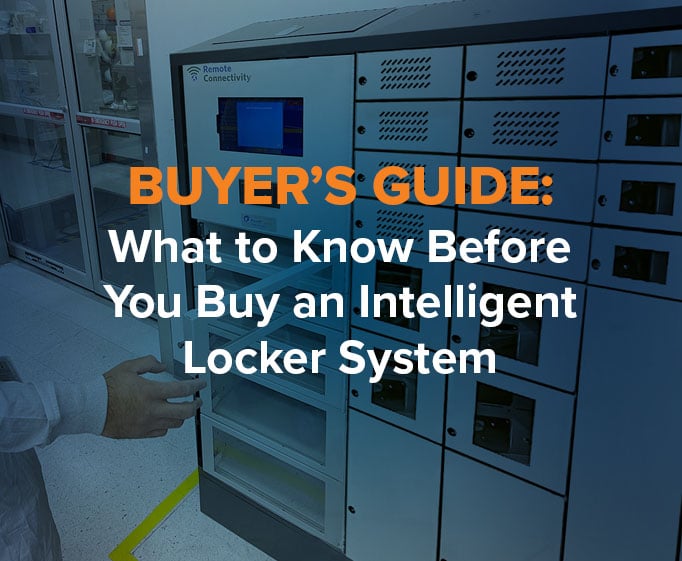By Jay Palter | February 16, 2024
Electronic key control systems are a major leap forward from mechanical key cabinets. They offer better security and, more importantly, more comprehensive management capabilities over keys, personnel, and the workflows in which they operate.
While the benefits of upgrading may be clear, some organizations understandably still see the prospect of switching physical key management systems as daunting. This is a vital operating system they’re thinking about changing. What if something goes wrong? What if keys are unavailable during an emergency?
This article addresses these concerns by outlining best practices for upgrading to an electronic key management system with minimal disruption. Real Time Networks has 30 years of experience in key control system upgrades. We polled our team and collected some of the most important best practices they’ve developed.
There’s more to setting up an electronic key control system than installing a box, so we’ve broken our suggestions down by phase:
- Pre-deployment
- Deployment
- Post-deployment
All it takes is planning to ensure your key tracker system migration goes off without a hitch.
Pre-deployment

The success of your electronic key control system deployment depends heavily on the groundwork laid before any hardware is installed or key management software is configured. It's tempting to jump straight into purchasing what seems like the most advanced or cost-effective solution. However, key control systems are far more than just off-the-shelf products. They are deeply integrated into your organization’s daily workflows and security protocols.
If key distribution slows down or becomes unreliable, work grinds to a halt. Effective planning ensures that your chosen system aligns with your long-term security objectives and operational needs.
Get started: The Ultimate Guide to Key Control in the Workplace: How to Create a Comprehensive Policy from Planning to Execution
Understand your objectives
Based on initial research or familiarity with a competitor's product, many customers know what they want to purchase. However, it's crucial to recognize that the effectiveness of any access control technology extends beyond the hardware and software.
Ideally, you should seek a business partner, not just a vendor. This partner should understand the organization's values, use cases, business objectives, and the environment in which the system will operate. Before discussing any specific deployment plan with your system provider, ensure you and they clearly understand all these points. Analyze your current business use cases for electronic key control to ensure the proposed key management solution addresses your core needs. Identify any new key control policies you need to draft.
Plan the installation with your system provider
Your system provider should work closely with you to conduct a thorough site assessment. Often, this can be done remotely. Photos and video tours can be helpful tools for evaluating specific needs for hardware placement. Key considerations include the physical site’s suitability, electrical and network requirements, and how the key management system's placement will affect or enhance existing workflows.
Sometimes, requesting an on-site visit from your key control system provider may be cost-effective for evaluating high-security locations or high-risk business workflows.
Pre-deployment: Common Problems
Some of the common issues that arise pre-deployment occur because the operators of a key control system are not involved in planning. In our experience, getting on-the-ground personnel involved earlier can avoid most delays and cost overruns. We can typically divide these issues into problems with either hardware deployment planning or software migrations.
Hardware and infrastructure
- Building compatibility—Installation sites need to be thoroughly evaluated. Common concerns that should be identified include uneven walls, or, less commonly, uneven floors, and potentially challenging surface materials, such as concrete.
- Concealed wiring—Hidden wires are often preferred for aesthetic and security reasons. However, this will add complexity to an installation if there is a need for surface-mounted boxes and concealed conduits. Identifying these needs early on is important so deployment will stay on track.
- Power and data capacity—It is important to identify early whether network and electrical wiring are sufficient at the install site. Technicians should also confirm that those systems can handle the load of a new electronic key control system.
Data migrations
- Software compatibility—If the IT department doesn’t plan for any necessary infrastructure updates or changes to support the key system migration, it can introduce unexpected delays very late. The answer is the same as other planning problems—earlier engagement in the migration process.
- Testing and validation time—Migrating data and users from one system to another can be a complex process. Engineers need adequate planning time before deployment to conduct tests so the live switch goes off without a hitch.
Deployment

The goal for deployment is always to ensure a smooth transition from the current system to the new one. The on-the-ground process depends highly on the specifics of the technical systems involved. For complex installations—or those high-risk situations discussed above—having technicians on-site might be advisable.
Installing the new system parallel to the existing one allows for a gradual migration. This strategy enables continuous operation without disrupting daily activities. It also provides an opportunity for staff to adapt to the new system.
A gradual migration allows the customer and provider to conduct incremental training sessions. You want to ensure that all users are comfortable and proficient with the new system before the old one is phased out. Adding users to the new system in stages also minimizes disruption. For example, they accommodate staff with flex schedules who might need to start their shift before the system administrator arrives.
While needing a hard cutover date is rare, it is sometimes necessary for a clean transition. In that case, for systems utilizing biometric access, it's crucial to start loading new user data several weeks to months ahead of the planned cutover.
New electronic key control systems typically feature advanced integration capabilities, allowing them to seamlessly connect with other business and security systems, such as access control and surveillance systems. Upgraded systems also usually include better data analytics and reporting tools, enabling organizations to gain valuable insights into access patterns and security breaches.
Deployment: Common Problems
A common challenge some organizations encounter while deploying a new electronic key control system is staff turnover, leading to the loss of institutional knowledge. Typically, someone involved in the buying process or operations of the existing key system leaves the organization, and their replacement doesn’t fully understand the history of the process, the underlying strategic goals for the purchase, or agree with the future direction of the work.
Ensure detailed documentation of system configurations and usage patterns is available to assist new managers in understanding the setup. If necessary, seek external expertise to advise on system deployment and configuration, filling in the knowledge gaps left by the previous manager.
Post-deployment

The work isn’t done after the electronic key cabinets are installed and all the users are scanned into the system. In the days following deployment, active monitoring of the system is essential. Given the complexity of electronic key control systems, it's reasonable to expect some post-installation adjustments.
Live training is a crucial component of any new system deployment. But you should also work with your provider to record training sessions, which allows staff unable to attend the initial training to catch up at their convenience or for anyone to refresh themselves about obscure details of the new system whenever needed.
Post-deployment: Common Problems
After deploying an electronic key control system, organizations sometimes face user engagement and system adoption challenges. If operators or end-users weren't involved in the purchasing process, they might not fully understand the system's capabilities or the key inventory management use cases you’re trying to solve.
Involve potential system users from various levels during the selection and deployment phases to foster acceptance and understanding. Provide role-specific training that addresses the unique needs of different user groups within the organization. And establish clear channels for users to share feedback and receive support, enhancing the system's adoption and utility.
A new key management system typically comes with an initial manufacturer’s warranty. For organizations that require customized support arrangements or want peace of mind and predictable support costs, look for providers who offer an extended service plan that meets your requirements.
Applying a few best practices goes a long way
Every organization is different. Every work site is different. Therefore, every electronic key control system deployment must be customized. Following just a few simple best practices from pre- to post-deployment will make your organization’s transition to a new key control system much smoother and begin delivering benefits faster.

Contact us today to schedule a live demo to see how smoothly we can replace your existing key management system.
Don't let disruption fear hold you back from improving your security and efficiency.
Subscribe to our blog

Jay Palter
Vice President of Marketing & Partnerships