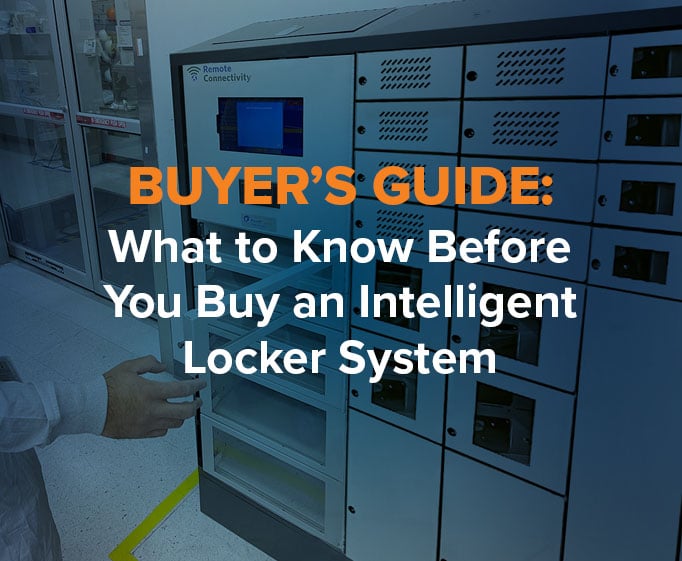By Lee Purvis | November 20, 2023
If you’re standing still, you’re falling behind. We know that’s true for our customers who want to be on the leading edge of their industries. And it’s true for us here at Real Time Networks, too. That’s why our developers have worked hard on the latest version of our RTNHub management software that powers our AssetTracer Smart Locker systems.
We often talk about how AssetTracer lockers are smart management systems. RTNHub is what provides the smarts, and the latest release of RTNHub is the smartest and most powerful yet. This latest release continues setting RTN systems apart as full-fledged operations management platforms. As Director of Product Matt Menzies says, “RTN systems are accountability machines.”
Notable features of the new RTNHub
RTNHub has gone through an extended update cycle, which concludes with the latest release. We wanted to share some of the most powerful features of this release.
- Offline mode
- Customizable transaction modes
- Group and kit management
- Issue and fault management
- Asset surveillance
Asset surveillance

First and foremost are the new asset surveillance capabilities in RTNHub. Asset surveillance is monitoring assets at rest inside AssetTracer locker compartments. That means users are fully accountable for assets they take and return. The system will know if they don’t actually deposit the assets they claim they’re returning.
RTNHub has had asset surveillance capabilities for a while now, but in the latest release of RTNHub, those capabilities are significantly expanded.
Users can scan barcodes or TapID tokens at an access terminal to verify they have assets in their possession at sign-out or return. This method doesn’t verify that assets make it into locker compartments, but it is a fast, efficient, cost-effective layer of asset surveillance. And it has the side benefit of making asset returns fast and mistake-proof.
Then there is true, in-locker asset surveillance. That occurs using one of two technologies: wireless RFID tracking or wired USB connections. When using RFID, antennas are placed inside the locker compartments. These read the tags on assets as they’re taken or returned to verify the correct items are accounted for. RFID antennas can scan multiple tags simultaneously, so you can use them to monitor multiple items or whole kits.
USB connections can function using either USB ID or SimpleConnect. USB ID looks for device serial numbers to confirm specific devices are placed in lockers. This feature is available on all Android and iOS devices (iPhones and iPads) and many laptops. SimpleConnect is more basic but functions faster. SimpleConnect mode simply verifies that a device is present and plugged in. The newer USB-C style connections are supported (great for Android devices, iPads and iPhone 15), as well as the older USB-A style connections.
Customizable transaction modes

Lockers can not only be customized in size and appearance; they can be configured to operate in various transaction modes based on workflow requirements.
Open/Close
This is the simplest operating mode. Typically, each user can open one locker compartment, but multi-compartment access is also possible. This would be effective in an office setting where users needed to store personal effects, for example. In this mode, RTNHub doesn’t do any tracking beyond logging who opens which doors and when. There is good accountability of the user but no monitoring of the stored assets.
Take/Return
Take/Return mode is useful when assets live in the AssetTracer locker full-time when they’re not in use—for example, handheld scanners in a warehouse setting. In this mode, a user takes an item from a compartment and returns it to the same one. Assets can be tracked through a variety of surveillance means. More on that in the previous section.
Deposit/Withdraw
This mode is useful for managing temporary storage or for secure transfer of assets. Lockers start empty, and users deposit items in compartments for someone else to withdraw later. This mode is good for applications where chain-of-custody is important, such as evidence management in law enforcement.
Pass through
Pass through mode is a specialized Deposit/Withdraw mode available in two-sided AssetTracer lockers. Users make deposits into empty lockers from one side, and withdrawals are made from the other side. This mode is useful in evidence management or dispensing applications such as Pharmacies or Vet clinics. Still, it is equally applicable wherever chain-of-custody-type control is needed, for example, in manufacturing facilities where strict separation of intellectual property is essential.
Fault management

RTNHub now facilitates asset lifecycle management thanks to improved fault tracking. Faults are problems reported on sign-out or return. For example, a police officer reports misaligned sights on a long gun returned after a training exercise.
AssetTracer administrators can configure their own custom fault codes. Fault configuration can automatically trigger service actions to help you repair problems or restrict access to an asset with a reported critical fault.
RTN’s Director Product Matt Menzies pointed out that RTNHub includes a “flexible API to connect to your preferred ticketing system.” That means support teams can get an automated notification when a user reports a problem at an AssetTracer terminal. The user doesn’t need to go back to their desk and remember to log a ticket for faults encountered in the course of their day.
Learn More: 10 Proven Strategies for Effective Equipment Lifecycle Management
Group and kit management

RTNHub can now manage collections of assets as either a kit or a group. Kits are collections of assets that need to be signed out together. For example, if a delivery driver needs to sign out an assortment of tools for their shift, including scanners, printers, cameras, and laptops. The AssetTracer system can alert them or their supervisor if they forget to grab an item on their way out the door.
Groups, on the other hand, are collections of the same asset—for example, ten iPads waiting to be signed out by different hospitality staff. RTNHub can now rotate the distribution of those assets so users receive the device that has been charging the longest. Additionally, RTNHub also allows for the creation of groups of kits. This advanced capability simplifies complex workflows by ensuring that the right assets are always available when needed.
Learn More: How to Manage Toolkits Efficiently in Warehouses & Distribution Centers
Offline mode

AssetTracer lockers are network-based systems. That’s where their true power lies. However, being network-based means some of their most useful features were unavailable during a local network outage. That posed challenges for organizations using AssetTracer in remote, rural locations.
AssetTracer now supports fully offline operations. If network service fails, local administrators can still manage their terminals and update users, assets, or access requirements. Once service is restored, those updates instantly synchronize. Likewise, changes made at headquarters are pushed down simultaneously, and access logs are synchronized.
Expanded camera support

RTNHub now supports more camera modes for enhanced accountability. AssetTracer lockers can deploy a camera at the smart terminal for an added identity-verification layer when a user interacts with the system.
With this latest release, RTNHub can now connect to “third perspective” cameras, which means cameras mounted in the corner of the room or in the ceiling directly above the locker system. So, in environments demanding even higher levels of accountability and security, administrators now get an outside perspective of who is in the room when assets are taken or returned.
RTNHub provides new levels of accountability and control
Any old storage locker can hold keys and equipment. The real benefit of RTN smart systems is the accountability and control they provide over stored assets and the operations within which your personnel use those assets.
Accountability
Technology is only as valuable as the processes it supports, and RTN systems are no different. As Matt Menzies put it, AssetTracer systems excel at generating accountability.
That sounds like a simplistic feature, but true accountability comes in here. Without asset surveillance, no matter what a user says they’re taking or returning when they log their transaction at the terminal, they could do something else. They could say they’re returning a brand new company-owned iPhone 15 but instead deposit their own old, broken iPhone 8. With asset surveillance, that is not possible. The system instantly confirms whether each asset is where it is supposed to be at all times.
Control
And then, depending on the mix of hardware and software technologies you’re using, you’re going to have different levels of control. For example, if you store one asset—a tablet, toolkit, or hard key—behind one door, you have maximum control over that asset’s use. But that may not be efficient, depending on your processes.
One asset per door would take up a lot of storage space. Keeping five, ten, or more assets in each compartment might be more efficient. AssetTracer and RTNHub let you do that and still maintain the level of control that meets your organizational needs.

Subscribe to our blog
Lee Purvis
CTO at Real Time Networks