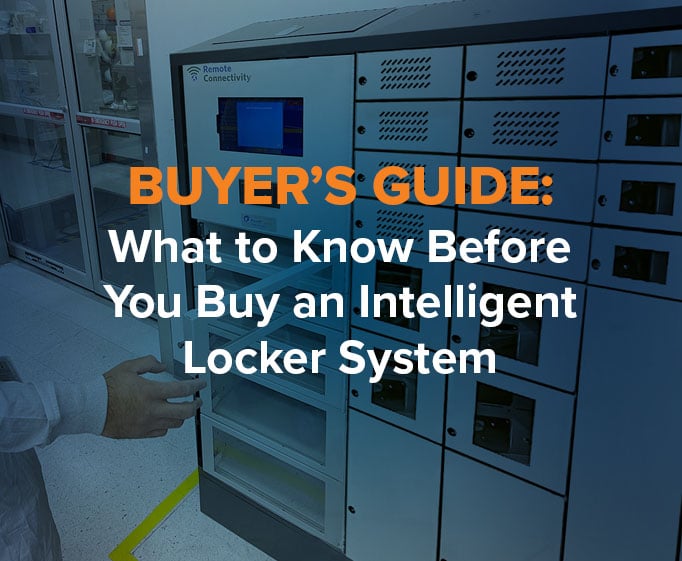By Jay Palter | April 24, 2025
It’s inevitable: a new technology hits the market, its value becomes obvious to business users, and suddenly it's essential equipment. Workers can’t live without it. Whole workflows bend around them, then suddenly require them. And then, inevitably, your workplace is swarming with them, causing logistical and managerial headaches.
That’s what happened with laptops, and it's happening again with smartphones, tablets, and other latest-generation mobile devices. The devices promise to transform how you work for the better, but now you’ve got to manage the devices.
That’s why there has been an explosion of intelligent laptop lockers hitting the market. And, of course, they all claim to offer the best security and management.
Finding the Right Secure Laptop Locker Can Be a Challenge
Laptops are challenging assets to manage. They’re fragile and expensive pieces of hardware, so physically managing storage and repairs can be a time-consuming task.
But they’re also networked, so vulnerable to cyberattacks. In fact, many people are surprised to learn that, despite the sophistication of cybercriminals and their tools, many of the worst data breaches today are still attributed to lost laptops.
The good news is that secure laptop lockers are an excellent tool for protecting these valuable assets. And when you use ones with embedded intelligent control systems, they can improve your operating efficiency.
The bad news is that a mind-boggling number of options have started flooding the market. Many systems are designed for very specialized use cases that may not fit your needs. Others are not much more than cabinets. Sorting out which options are best for your business case can be challenging.
Essential Features of the Best Electronic Laptop Lockers
We’ve helped many businesses figure out how to deploy complex intelligent locker installations over the years. We wanted to help businesses build a shortlist of intelligent locker systems that actually met their needs.
To get the most value from your intelligent locker system, you’ll need to evaluate a few key features. Some might be obvious, but there are subtle ways to consider them. Other features might not be on your radar.
Also, make sure to evaluate both the hardware and software components of secure laptop storage systems and how they integrate with each other. When laptop lockers are well-designed, these components work together to create a powerful business management solution that is greater than the sum of its parts.
Consider these seven features:
1. Advanced User Authentication for Laptop Locker Security
Mobile devices are valuable. Unfortunately, that means for bad actors too—they’re high-value targets for both thieves and cyberattackers. If your employees’ laptops and other devices ever connect to your network, it's essential to secure and authenticate them properly.
For shared devices, that also means knowing who has which laptop, when they checked it out, when it’s due for return, and its current condition. All of which make user authentication one of the most important components of your smart laptop locker system.
When evaluating different products, consider which authentication methods each supports. Common methods include PIN codes, swipe cards, mobile phone app authentication, and biometrics, such as fingerprint or facial readers. If you want to use your existing ID card or badge system, evaluate whether locker systems can be integrated with them.
More secure systems tend to come at higher price points, so be sure to buy the correct level of authentication. Overbuy, and your laptop security won’t be cost-effective. Underbuy for your security needs, and you might be exposing high-value assets to unnecessary risks.
Also, consider whether your needs might change over time. Your organization may rely on lower-cost, lower-security PIN codes today, but if your facility upgrades to swipe cards or biometric authentication in the future, you’ll want to ensure that any locker system you purchase can support these various standards.

2. Built-In Asset Surveillance to Prevent Laptop Loss
Asset surveillance tools monitor equipment inside lockers. Often, wireless RFID asset tags are used for tracking smaller devices, but with laptops, you typically have the option to use wired USB connections.
When a laptop is placed in a locker, the surveillance system checks that the RFID tag or USB connection matches the device that was supposed to be returned. If the wrong device is detected or nothing is found, the system alerts a supervisor. So asset surveillance is an excellent method for maintaining accountability.

3. Modular Locker Design for Flexible Device Storage
If finding a locker system that fits your floor plan is a major concern, then you’ll want to look for one that offers modular, stackable, or customizable compartments. If you purchase a modular system, you can design and assemble it compartment by compartment to fit your mix of devices within the available footprint in your facility.
This can be important when you want to distribute laptops to users in a busy environment, where it may not be efficient for them to walk to out-of-the-way offices for distribution. For example, in a warehouse, you may want laptops and handheld devices distributed right at your time clock station near your entryway. The design and space you have available there will be quite different from what you might have to work with in an office.

4. Ventilated Compartments and Charging Ports for Electronics
Some systems advertised as secure laptop lockers are just glorified storage cabinets. You need to find out what features they have that support the management of electronics. Laptop lockers should have ventilated compartments that help prevent devices from overheating. Other, more advanced systems will also include built-in charging ports for electronics so they can be readied while they’re sitting idle.

5. Smart Technology Integration for Workflow Automation
The system’s management software aggregates data from readers, cabinets, and access terminals into a centralized dashboard. These dashboards are typically accessible on desktops, tablets, and now often smartphones. They provide real-time asset tracking, generate alerts for overdue items, and automatically create detailed reports.
This ensures compliance with regulatory standards and enables supervisors to monitor performance, enhance accountability, and optimize workflows. For example, they can set curfews on signouts for freezer keys when staff conduct inspections of sensitive materials. If a supervisor gets a curfew notification, they know a scheduled inspection didn’t happen and can follow up quickly.

6. Emergency Battery Backup & Offline Operations
If you still want your laptops to be automatically managed even in the event of a power or network outage at your business, you need to consider emergency operation modes. Check whether the locker systems you’re considering have a battery backup that allows laptop transactions to continue. They should also have some local data storage so that logging and other activities can take place even if the locker system can’t communicate with the rest of your IT infrastructure. If so, these systems typically synchronize with your central server when they’re brought back online, so you’ll have a complete record of what happened during the outage.

7. Vendor Support & Scalable Maintenance Services
Laptop lockers are dynamic, “living” systems. Your evaluation shouldn’t end just with the hardware and software. You also need to consider support services.
These locker systems will be part of your organization for years, and you need to ensure they adapt as your needs change. Will your vendor be available to assist you? How responsive will they be if there is a problem that needs immediate attention?


Explore the Ultimate Secure Laptop Locker Solution
See how AssetTracer Laptop Lockers keep your devices protected, charged, and accounted for—no matter where or when they’re used.
Evaluating Intelligent Locker Systems: What to Look For
Researching the different options on the market is well worth your time. Especially in education, where laptop use is expected to continue growing in the coming years, deploying a secure laptop management system today will leave you better prepared for what's next.
The right secure laptop locker system will provide your business with many benefits:
Automated Laptop Management to Cut Labor Costs
No staff is needed to manage device sign-outs after you install a laptop locker system. The system itself automatically manages everything. This means reduced labor costs and more efficient operations.
Better Accountability
Automatic tracking ensures you always have an accurate record of who took which device and when. There is no human error that can creep into transaction logging, and automated alerts can be sent in real time if laptops are not returned on schedule.
Improved Device Safety
Secure laptop lockers are specifically designed to store electronic devices. Ventilation ensures they’re kept at a safe temperature. Integrated charging ensures they’re always ready
Convenient Storage
Stand-alone locker systems can be installed directly into existing spaces, so you don’t need to design and renovate separate computer rooms. They can also be installed where needed to reduce transportation time in large facilities.
Powerful New Workflows
Not only is routine work automated, but the smart technology embedded in locker systems lets you do many new things. For example, intelligent lockers can automatically alert tech support staff when a returned laptop is flagged as needing repairs.
Properly Evaluating Lockers Now Will Pay Off Down the Road
It’s no longer a choice: laptops and other mobile electronics need to be treated as essential equipment. Secure laptop lockers with intelligent control systems are an excellent way to both protect these valuable assets and improve how your organization runs. Taking the time to evaluate secure laptop lockers against these seven must-have criteria will ensure that your organization gets the most from the one you choose.

Book a personalized demo to see how AssetTracer can streamline your device security, storage, and accountability from day one.
Subscribe to our blog

Jay Palter
Vice President of Marketing & Partnerships