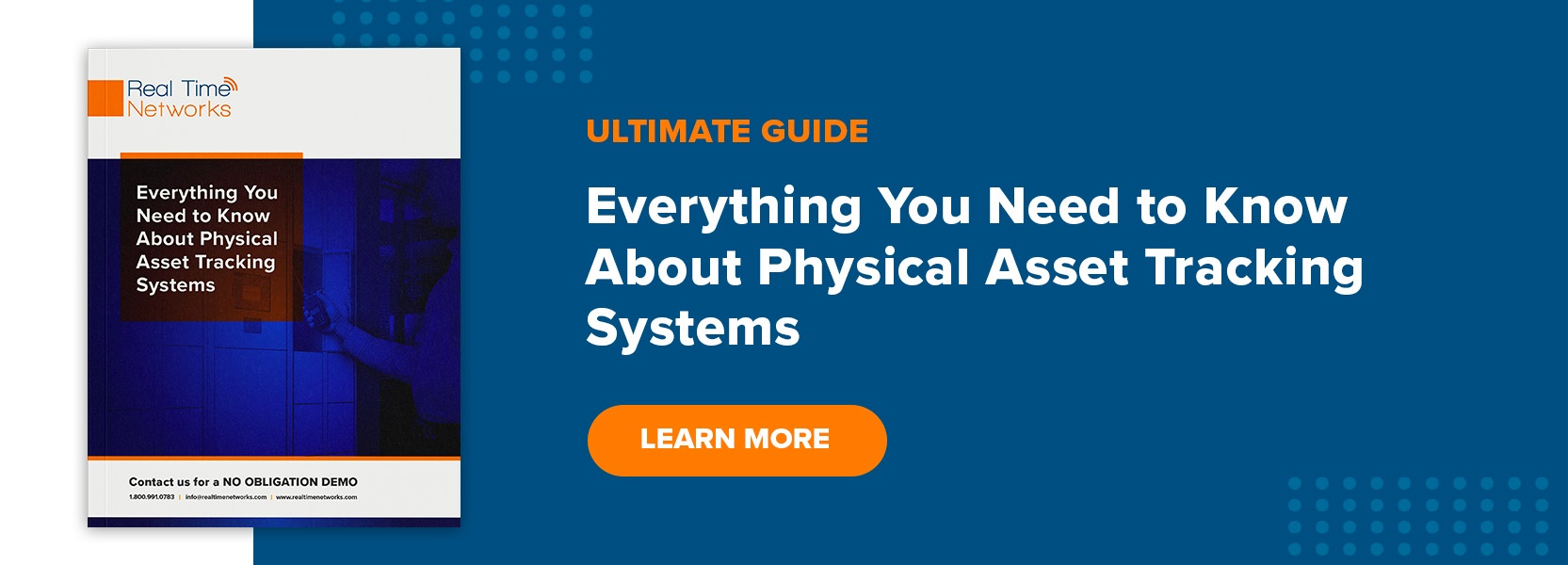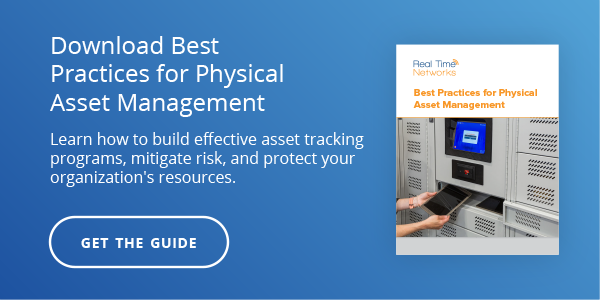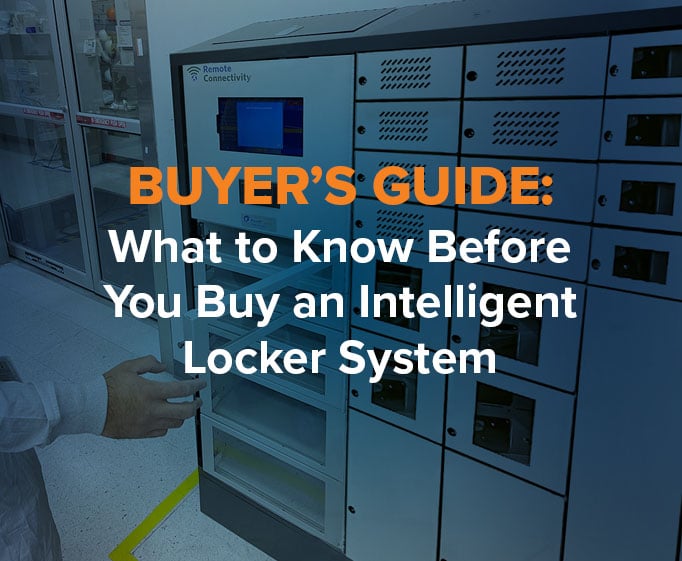By Jay Palter | February 26, 2021
ICT is an acronym for information communication technology. In just a few short years, ICT devices have gone from luxuries to essential components of a modern workplace. They have also become crucial to educational programs at both primary and higher levels.
Because ICT tools are so prevalent, the security practices you implement for them will significantly impact how everyone in your organization can work and learn. That makes it critical to understand the best strategies for managing ICT tools within your physical security program.
This article will cover what ICT devices are, why they see increased use in business and education, and some of the most critical physical security requirements you should abide by for ICT tools.
ICT Tools
The term information communication technology expands the concept of information technology to include unified communications tools. ICT usually refers to devices at the technological convergence of A/V, communications, and computing. The most common ICT tools include:
- Laptops
- Tablets
- Smartphones
- VOIP phones
- Softphones
- Teleconferencing equipment
- Networked projectors
- Industry-specific handheld devices
- Specialized educational equipment
There are strong financial incentives for organizations to merge their voice and data networks into unified ICT networks. Older copper voice networks are costly to maintain and are increasingly redundant as modern, unified ICT networking lines are strung through more and more buildings.
ICT Device Security in Education
ICT devices are crucial in both primary and higher education. They have been shown to improve educational outcomes when instructors know how to use them and organizations know how to secure and maintain them.
Strong security can be challenging, though, as educational institutes face many security challenges not seen in the private sector. Campuses often are designed to be very open to student and community foot traffic. They need to support ICT use—both institute-owned and student-owned equipment—in high-traffic classrooms, administrative spaces, and laboratories.
Physical Security Best Practices for ICT Tools
By design, ICT tools are not specialized IT equipment only intended to be used by highly trained technicians. They are designed to be in the hands of nonexpert frontline staff and student learners and central to their day-to-day activities.
And yet, ICT devices are often quite expensive and vulnerable assets. Sometimes the loss or theft of just a single device can bring work to a standstill.
The physical security requirements for ICT tools are not complicated, but they may not be evident to security professionals confronting widespread use of this technology for the first time. Here are some of the best practices every organization should apply to their physical security program to accommodate ICT devices.
Establish New, Clear Policies
To define new security and management policies, start by assembling a task force of key stakeholders. They should be from every part of the organization affected by implementing these new policies, including IT, security, HR, and the primary operational teams using ICT tools.
At a minimum, your ICT policies should cover:
- Acceptable use
- How equipment will be purchased and retired
- Management and maintenance schedule and responsibilities
- Physical and network security requirements
- Loss reporting
Audit Your Inventory Earlier and Often
It’s hard to track what you don’t know you have. Organizations should take the time to build a complete inventory as early as possible. Document all information your organization considers vital. That information could include:
- Device location
- Cost and purchase date
- Serial numbers and warranty information
- Authorized holding employee or department
You should periodically update your ICT asset inventory. The interval could be quarterly, annually, biannually, or whatever time frame makes sense based on the risk of an unrecorded ICT device comprising your security.
For example, will a lost laptop expose the organization to multimillion-dollar regulatory fines? Then a quarterly audit interval might be appropriate.
Manage ICT Tools as Converged Technology
ICT devices need both strong physical and network security protections. They are convergent technologies that exist in both security worlds.
Strengthening physical security for ICT devices also improves your network security. If a vulnerable device is compromised or stolen by an attacker, it can provide the toehold they need on your network to breach critical systems.
To protect your network, you need to track how your ICT devices are used. Track who signs them out and whether they’re returned on time, and require users to log maintenance issues, so out-to-date equipment doesn’t create a vulnerability.
Automated asset management systems can lockdown flagged equipment so it doesn’t go back into circulation. Once secured, systems can send an email alert to technicians notifying them of needed updates.
Securely Store Idle ICT Tools
Another one of the essential physical security requirements for ICT tools is that they must be securely stored when not in use to protect them from both hackers and petty criminals. Secure storage is crucial in open facilities, such as college campuses, where access controls are looser, making it difficult to track who had access to which equipment when.
Basic security lockers are not well suited for storing electronics, though. ICT devices require ventilated and climate-controlled storage to ensure they stay functional. Using an asset management system specifically designed to hold electronic assets ensures idle devices stay in good working order. Many management systems also include built-in charging, so idle ICT devices will always be ready when they’re needed.
Automate Device Management
Good security involves more than just protecting individual electronic devices by placing them in a locker. It means protecting the investments your organization has made in that equipment. Automated tracking and recordkeeping of your ICT devices provide valuable insights into how equipment is used day-to-day.
The detailed recordkeeping enabled by automated management systems can reveal trends in use that you could not see otherwise. You may not realize that your organization is under- or overutilizing particular equipment pieces until you see longer-term logs.
If you see one type of device, such as tablets in the classroom, is overutilized, that might indicate that you need to expand the budget for that asset for instructors to be more effective.
Underutilization might indicate an opportunity to trim the budget for that asset. Or it may mean staff needs additional training and structuring in their use of that device.
Automated data gathering also simplifies reporting efforts. Reporting is useful for internal analyses in any organization. Educational grant-funding agencies frequently require usage reporting for ICT equipment purchased through them.
Monitor ICT Assets in Use and Storage
The process of tracking assets while they’re in a storage system is called content surveillance. It adds extra accountability to automated equipment transactions, which is useful in settings where less trained individuals, such as students, regularly sign out equipment from unattended storage.
When possible, use content surveillance tools to verify that the correct equipment has been signed out or signed back into asset management systems. Content surveillance can be performed using wired USB connections for supported devices, such as laptops, tablets, and smartphones. You can also track devices with wireless radio frequency identification (RFID) tags if your asset management system can read them.
Real-time tracking options are also available for monitoring high-value equipment. These systems also use RFID. Wireless scanners are placed throughout a facility, identifying and recording tagged equipment as users move them around.
Use Real-Time Reporting to Inform ICT Procurement
Use data collected from your asset management system to inform future purchasing. For example, which ICT devices break least often? This data can reveal which devices have the lowest TCO.
Data can also inform policy changes. Is one device model reported missing more often than others? Is one user or department reporting a high percentage of all equipment problems?
ICT Physical Security for Your Organization
ICT devices connect personnel and organizational systems more tightly than ever before. They are essential components of modern business and education.
When you set strong physical security requirements for ICT tools, you’re not only securing expensive electronic equipment. You’re also protecting the IT and educational systems they connect to. You keep instructors productive and learners engaged.
Want to learn more about better management practices for ICT tools and other physical assets? Check out our guide, Best Practices for Physical Asset Management.
Subscribe to our blog

Jay Palter
Vice President of Marketing & Partnerships