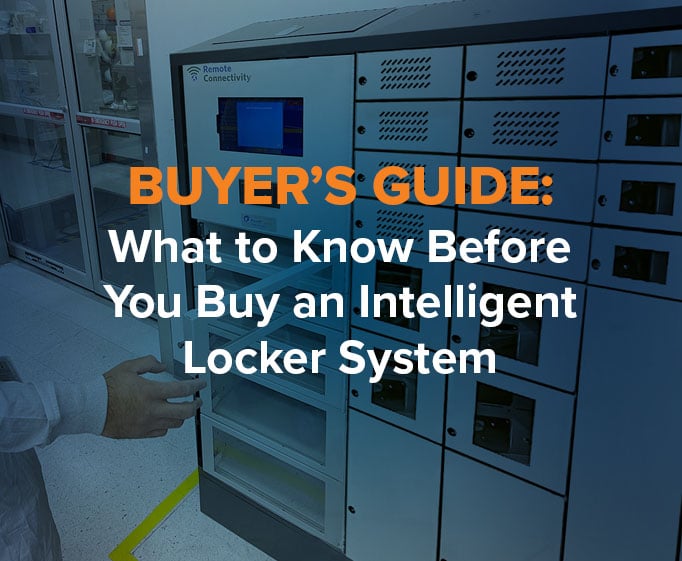By Jay Palter | October 9, 2019
Real Time Networks recently announced its new partnership with VIZpin. We’re really excited to offer VIZpin’s mobile credential access control technology as an authentication option in our KeyTracer and AssetTracer management systems!
 Early on, the folks at VIZpin recognized the potential for using smart phones as an access control tool. We live in a world where everyone travels with these small portable wireless communications devices right in their purse or pocket. So smartphones are uniquely tied to individuals. They aren’t shared and their owners always have them. In essence, they’re an electronic extension of a person. That’s why smartphones are well-suited for authenticating people to use key and asset management systems.
Early on, the folks at VIZpin recognized the potential for using smart phones as an access control tool. We live in a world where everyone travels with these small portable wireless communications devices right in their purse or pocket. So smartphones are uniquely tied to individuals. They aren’t shared and their owners always have them. In essence, they’re an electronic extension of a person. That’s why smartphones are well-suited for authenticating people to use key and asset management systems.
Here are just some of the ideas that we’ve thought of for using VIZpin smart phone access control—or ‘mobile credentialing’—with Real Time Networks' key and asset management systems. We’re excited to see what other ideas our customers come up!
1. Use Asset Lockers as Drop Boxes
Mobile credentialing is the perfect access control method for remote or unattended lockers. Users don’t need to remember to bring an access card off site, they don’t need to call for a PIN code to be shared if they get all the way out to a remote locker or key cabinet and don’t have access. All they need to do is download the VIZpin app on site and call in an access request. Everything can be managed remotely and securely.
This is an ideal solution for managing access to keys or equipment in larger facilities or at off-site locations. For example, electric utilities may find this useful for managing equipment stored at remote generator facilities. Or transportation agencies can centrally manage access to equipment or keys stored at any depot or station.
2. Grant Temporary Access in Real Time
One of the main reasons for integrating VIZpin into our AssetTracer and KeyTracer lines was that their solution allows credentialing in real time. (Who would’ve thought that real time service would be something that appealed to us?)
While remote management for offsite asset lockers or key cabinets is a great capability to have, real time control works just as well for managing local access when you’re busy. Say you get a call from an IT contractor you forgot was coming. He needs the keys from your KeyTracer cabinet to get into a restricted area, but you’re on the other side of the office park. You can send him a link to download the VIZpin app and authorize his phone remotely to get him into the cabinet. You don’t need to leave your meeting and he can get to work ASAP.
3. Manage Rotating Duty Access
Mobile credentialing is an excellent way to manage user access that needs to change frequently, such as in facilities where duties rotate among staff. For example, safety checks that rotate assignment on a weekly schedule. You may only want that one staff member assigned at a time to access sensitive equipment or access a high security room. You can add and remove mobile credentials on the fly so you always know exactly who has access.
4. Efficient Access Control for Businesses with High Turnover
You may have a department in your business that sees a lot of turnover, but staff there still need access to sensitive equipment to do their jobs. Instead of relying on swipe cards or PIN codes to control access, it can be more efficient and cost-effective to use mobile credentials. Your high turnover staff just need to bring their phone with them to sign out the tools they need to do their job. And as soon as they leave your business, you revoke access on the fly. No PIN codes that need to be updated for the entire office, no swipe cards that need to be tracked down.
5. Manage Customer-Facing Smart Lockers
Previously, one of the trickiest asset locker configurations to implement was combining customer-facing lockers with lockers for internal use in the same system. Now with VIZpin mobile credentialing you can allow customer access to specific lockers without worrying about provisioning cards, keys, PIN codes, or worrying about customer confidentiality with biometrics.
If you need to provide 24/7 access to certain assets for your customers, mobile credentials may give you some easy and secure new management options.
In some sectors, like healthcare or human services, there are also concerns about disease transmission through access panel contact. Mobile credentialing is truly wireless and contactless. No thumb presses or keypads necessary.
Want to Learn More?
As you can see, we’re pretty excited about our new partnership with VIZpin. We can’t wait to implement these new solutions for our customers!
Hopefully this article has helped spark some ideas for how you might be able to use mobile credentialing in a new or existing Real Time Networks management system. But if you’d like guidance from one of our security experts, they’re happy to talk anytime.
Contact Real Time Networks today to learn about integrated VIZpin mobile credentialing solutions
Subscribe to our blog

Jay Palter
Vice President of Marketing & Partnerships